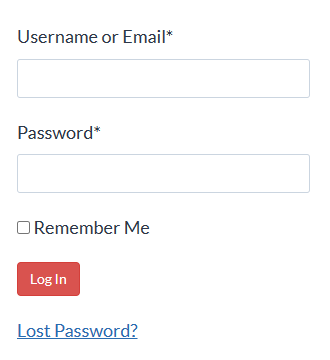Assemble Documents Faster
Techniques for creating and updating documents faster and easier
Are you:
- An attorney who needs to develop more efficient processes to offer more flat or other alternative fee arrangements?
- A lawyer who wants to streamline document creation and editing to turn work around faster?
- A paralegal, legal assistant or other law office staff member who’s being crushed under a heavy workload in the face of layoffs or hiring freezes?
If you work in a law office, chances are you do a lot of your daily work in Microsoft Word. After all, documents are central to virtually every law practice. Pleadings, agreements, letters … they’re the tangible “work product” of all that thinking and analyzing and strategizing you do every day.
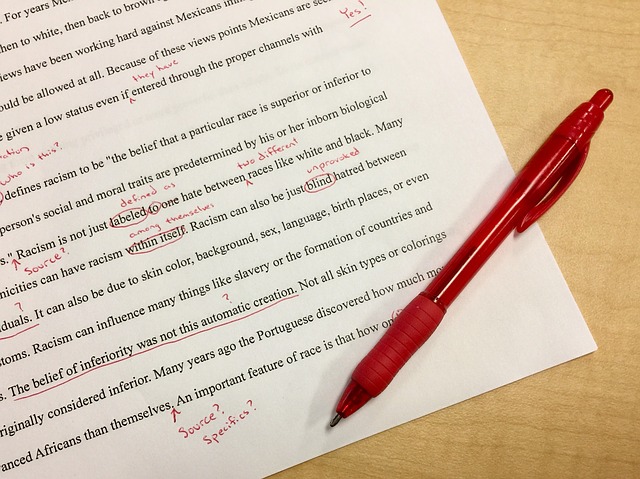
Yet, even as technology advances, we still create and edit documents the same way we did in the 1990s:
- Find a sample document from a prior matter with comparable facts and photocopy/print it
- Take a red pen/pencil and mark it up with revised information
- Make the necessary word processing changes, including updating dates and other variable information
- Repeat steps 2 and 3 over and over until you reach perfection!
For a long time, we could all say, “if it ain’t broke, don’t fix it.” But The New Legal Normal changed all that.
How “The New Legal Normal” changed our outlook … forever
Back when virtually every law practice was billing clients by the hour, efficiency wasn’t on our radar.
But The New Legal Normal (courtesy of the recent Great Recession) has forced all of us to rethink everything. A recent study shows that over 80% of law firms are now billing at least some work on a fixed or other alternative fee basis. And those changes are only going to spread to more and more law practices as clients demand cost-saving measures.

The time for change is … yesterday
If we can no longer bill for however much time it takes to do our work, then we have to:
- Figure out methods for creating and editing documents faster
- Become more aware of the processes we use in daily work
- Find ways to shave time off routine processes so we can put out more work product in less time (and sometimes with fewer people)
- Eliminate the bottlenecks in how we do things
- Use the tools we have more intelligently
There’s no silver bullet
The temptation here is to think that there’s some tool somewhere that can make it all better in one fell swoop. The bad news is, that’s a fantasy.
But actually that’s good news, because making incremental improvements in the tools we already have (e.g., Microsoft Word) is something you can do without spending money on new software or loads of time implementing it. It’s not only the least interruptive method for improvement, it’s the most cost-effective, too.
Who am I to tell you all this?
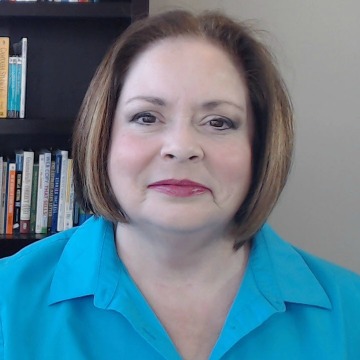
I’m Deborah Savadra, and I’ve worked as a legal assistant, paralegal, and software trainer for over 20 years. I’ve not only created lots of legal documents myself, I’ve helped others at their desks by solving problems they had with their own documents, problems that could be solved with just a bit more skill with Microsoft Word.
Since the Great Recession of 2008, I’ve been subject to the same conditions as you: staff reductions forcing fewer people to take on more work, increasing client demands for discounts, flat fees, and other alternative billing arrangements, and law firms changing (and, in some cases, failing outright) because of the New Legal Normal. I’ve watched co-workers walk past my desk, belongings in a box, because the firm I worked for decided that they required less staff, and those of us who were left found ourselves buried under the increased workload.
As all of this change has been happening around me, I’ve found myself in a “survival of the fittest” environment. I’ve been asked to take on more and more work, so I’ve been forced to develop techniques to shortcut my document creation/editing process. Over time, I’ve assembled an arsenal of these techniques that slash my turnaround time in Microsoft Word.
And now, I’d like to share them with you.
“Okay, this works for you. Will it work for me?”
I’ve taught several of these techniques to my readers here at Legal Office Guru, and their response has echoed my experience:
I work for an equipment leasing company and support our legal/documentation department. Thanks to you, my Word skills have significantly improved and saved me a LOT of time and frustration. I now use Auto Text for Company name, address, and managers’ names and will be on the lookout for more!
Michelle
I am so glad that I took the time to watch this video. I will use Quick Parts for: Certificates of Service, Subpoenas, Deferred Prosecution Agreements, Notary inserts, Rule 803 notifications, standard cover letters, and on and on. I am so grateful to learn this valuable tool. Thank you.
Diane
Thank you!!! Fifteen minutes to learn a new skill that will save me hours. I cannot tell you how much I appreciate you doing all the work and picking out the jewels of wisdom. I am always digging through looking through old docs notary jurat, not anymore! Looking forward to the rest of the series.
tammy
Thank you for the great video. Immediately useful for discovery objections; discovery definitions; discovery instructions; standard interrogatories and document requests. Also for inserting standard language in commonly utilized fee agreements.
Michael
These techniques are immediately useful because they’re all based on native Word features. No full-fledged document assembly systems or even plugins to install! So even if you’re not in a software decision-making role at your firm, you can start becoming more productive as soon as you learn the first Assemble Documents Faster technique. No purchase or permission required!
Here’s what we’ll cover in the course
Assemble Documents Faster consists of 30 lessons organized into 5 modules. Here’s a guide to what we’ll cover together (video times are mm:ss):
The art of document [dis]assembly
You don’t have to build an entire library of documents and clauses to benefit from some document assembly techniques. Here, we talk about various scenarios that lend themselves to these techniques to get you thinking about where you’ll deploy them for maximum benefit.
Total video length (mm:ss): 19:41
Quick Parts
You’ve learned some Quick Parts techniques in the Assemble Documents Faster Workshop, but there’s even more to this handy feature. How about creating one with self-updating dates or other fields? We’ll also cover the different Building Block galleries like headers, footers and watermarks, plus how to edit existing Quick Parts.
Total video length (mm:ss): 44:37
AutoText & AutoCorrect
AutoText and AutoCorrect are very similar features, but there are instances in which one is really a better choice than the other. For instance, one of these features is ideal for inserting symbols like ¶ or § and even formatted text like id. Can you guess which one it is?
Total video length (mm:ss): 26:57
Paragraph Numbering
Automatic paragraph numbering is one of those features that can make life so much easier, once you master it. Mastering it, however, is no mean feat. I devote no fewer than 8 lessons just to this feature to ensure I cover as many different numbering scenarios as possible, plus how to diagnose and fix paragraph numbering problems.
Total video length (hh:mm:ss): 1:09:24
Cross-Referencing
If you create long, complex documents that have complicated numbering schemes and text like “see Section 3.14”, you’ll want to pay special attention here. Once you learn to use automatic numbering, pairing it with cross-referencing can make editing a breeze, because it’ll eliminate the need for manual updating.
Total video length (mm:ss): 05:37
Bookmarks
There’s more than one way to use Cross-References. Embedding bookmarks at strategic points in your text allows you to later point back to that exact location (by page number, paragraph number, heading or other relative location). It’s another way to save yourself editing time later!
Total video length (mm:ss): 02:13
Creating repeatable elements
Have you ever wanted to enter a client or party’s name once and have it repeated (with appropriate formatting) in all the right spots throughout your document? Word has several techniques to do just that, and at least one of them will work perfectly for your documents!
Total video length (mm:ss): In Progress(current lessons are text/screenshot)
Templates
Have a particular document type that you produce frequently? Combining any or all of these other techniques with Word templates can create a powerful word processing asset that can save you tons of time in the future.
Total video length (mm:ss): 33:27
Total video instruction time: 3 hours 19 minutes*
*Total video time rounded to the nearest minute
Here’s a behind-the-scenes tour of the course:
Is this course right for you?
No course is for everybody! Here’s who I’ve found will have the most to gain from Assemble Documents Faster, versus those who would not benefit from it.
This course is right for you if:
- You produce many documents that are similar to one another by finding the last/best prior example of it, marking it up with the necessary changes, and editing it (or handing it to an assistant to edit).
- You often go back to prior documents to pick up bits of text such as acknowledgements, signature blocks, certain boilerplate language, or other items you need to repeat in a new document.
- You re-type information or language you know you’ve used elsewhere because it’s faster to re-type it than to find it in another document.
- You’re constantly having to update the dates in text like Certificates of Service or signature blocks.
- You’ve tried to use Word’s paragraph numbering feature, but you have to adjust the settings every single time.
- When paragraphs (sometimes including headings) get moved around in a document, you’re forced to go through it and manually update the numbering and any cross-references between paragraphs or other elements.
This course is not right for you if:
- You’re a new or very basic Microsoft Word user who’s not comfortable with basic document creation, editing and formatting.
- You’re an intermediate-to-advanced Word user who’s already fluent in using Quick Parts, AutoText/AutoCorrect, automatic paragraph numbering, fields, bookmarks & cross-references, and templates.
- You’re already adept with writing macros and/or VBA code for your Word documents.
- You’re an IT person looking for instruction in advanced techniques such as document controls or creating .dotm files.
- You’re an attorney or office administrator seeking a firm-wide or multi-office document templating solution to enforce standard documents/clauses throughout your office(s).
- You’re a lawyer or other billable law firm employee who is not okay with spending potentially billable time learning new skills.
Frequently Asked Questions
Yes, I want to assemble documents faster
Learn these advanced document creation techniques to reduce the busywork in your day
Create reusable document building blocks and templates to speed document creation
Quick Parts: Saving reusable text
Quick Parts vs. AutoText: When to use one versus the other
Building reusable headers, footers & watermarks
Auto-updating dates in Quick Parts
Autonumbering discovery, affirmative defenses and other headings
Using Bookmarks & Cross-References to automatically update documents
Embedding ASK and FILL-IN fields into templates to speed document creation
How to build your own time-saving templates
Downloadable exercise files for the paragraph numbering lessons
Both video and text/illustrated instructions