Get my Select Text Like a Pro Guide!
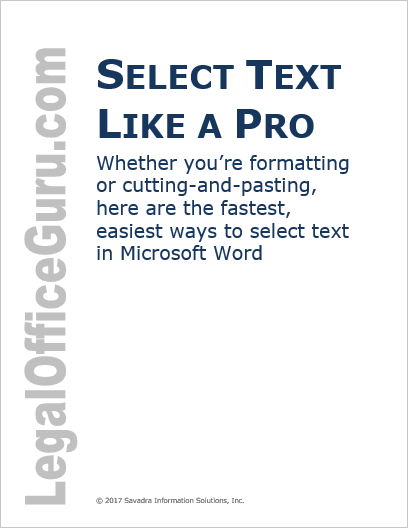
Selecting text with your mouse or keyboard is such a basic Microsoft Word skill that most people think they’ve got it mastered. Not true!
I’ve got a few tricks I’d like to show you, tricks that could make selecting text—whether you’re formatting or copying-and-pasting—a lot faster.
- Select entire words, lines or paragraphs with your mouse without dragging
- Select the entire text of a document with one quick shortcut key
- Select an isolated column of text (instead of having to copy-and-edit or re-type it!)
Just give me your best email address below, and I’ll send you a download link immediately!
