Course FAQ
Welcome to Legal Office Guru!
If you’ve signed up for one of my courses, welcome! You probably have a few questions. Here are some answers.
How do I log in?
If you purchased a course from me, you can log in from any page on my site. Just look in the menu up top for “Course Login”:
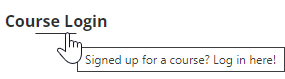
You can also go to https://legalofficeguru.com/login/. You’ll see a login form on the course login page:
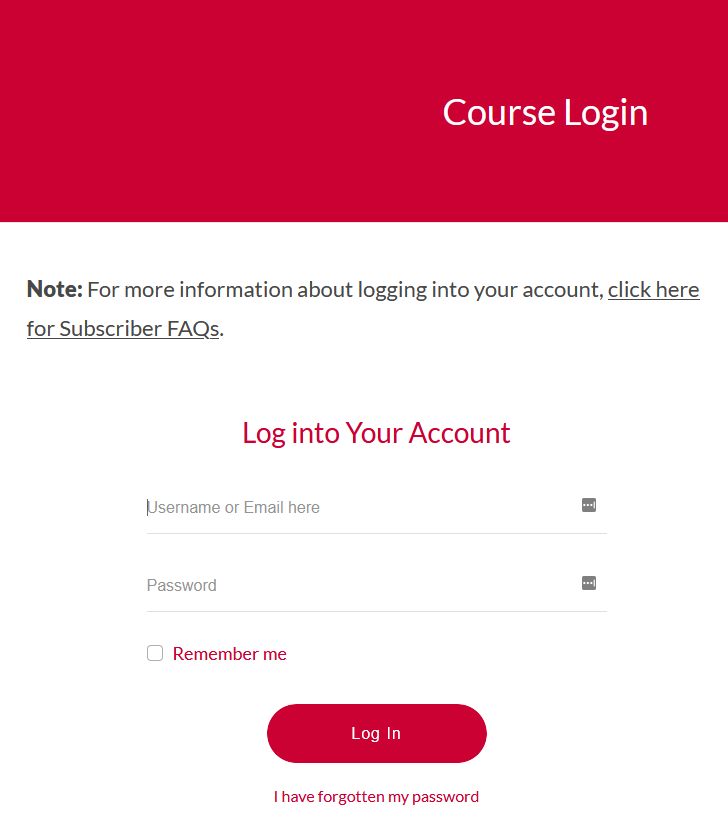
Once you’re logged in, you’ll be taken to your Account page, where you’ll see links to your course material underneath:
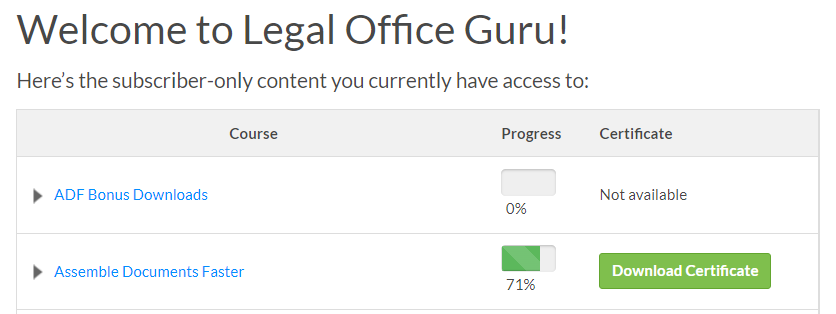
All the courses you’re enrolled in will be listed in that table on your Account page. Click on the arrow next to the course name to expand the list of lessons, then click on a lesson name to go to that lesson in that course.
Once you’re on a lesson page, all the lessons in that course will be listed in a navigation widget in the right-hand sidebar that looks like this:
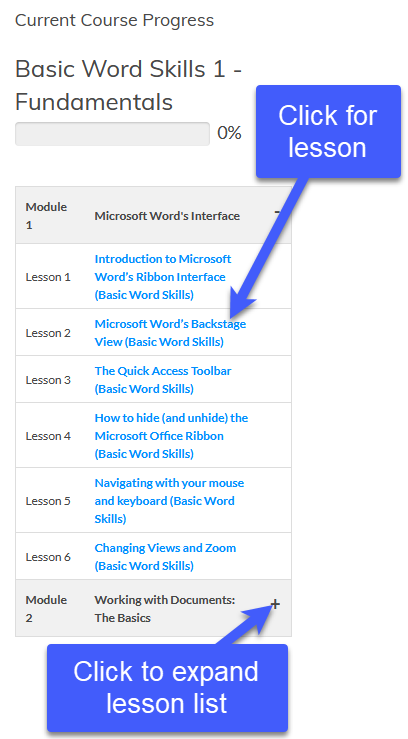
Any lesson you’ve marked “Complete” will be indicated in green:
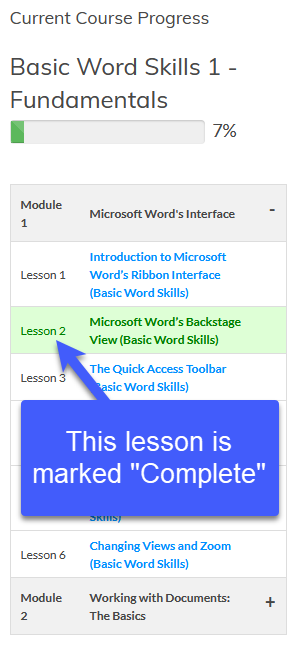
After you’re logged in, no matter where you are on my site, you’ll be able to return to the Account page from the menu:
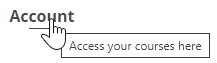
Here’s a short video showing you how to navigate through your course(s) once you’re logged in:
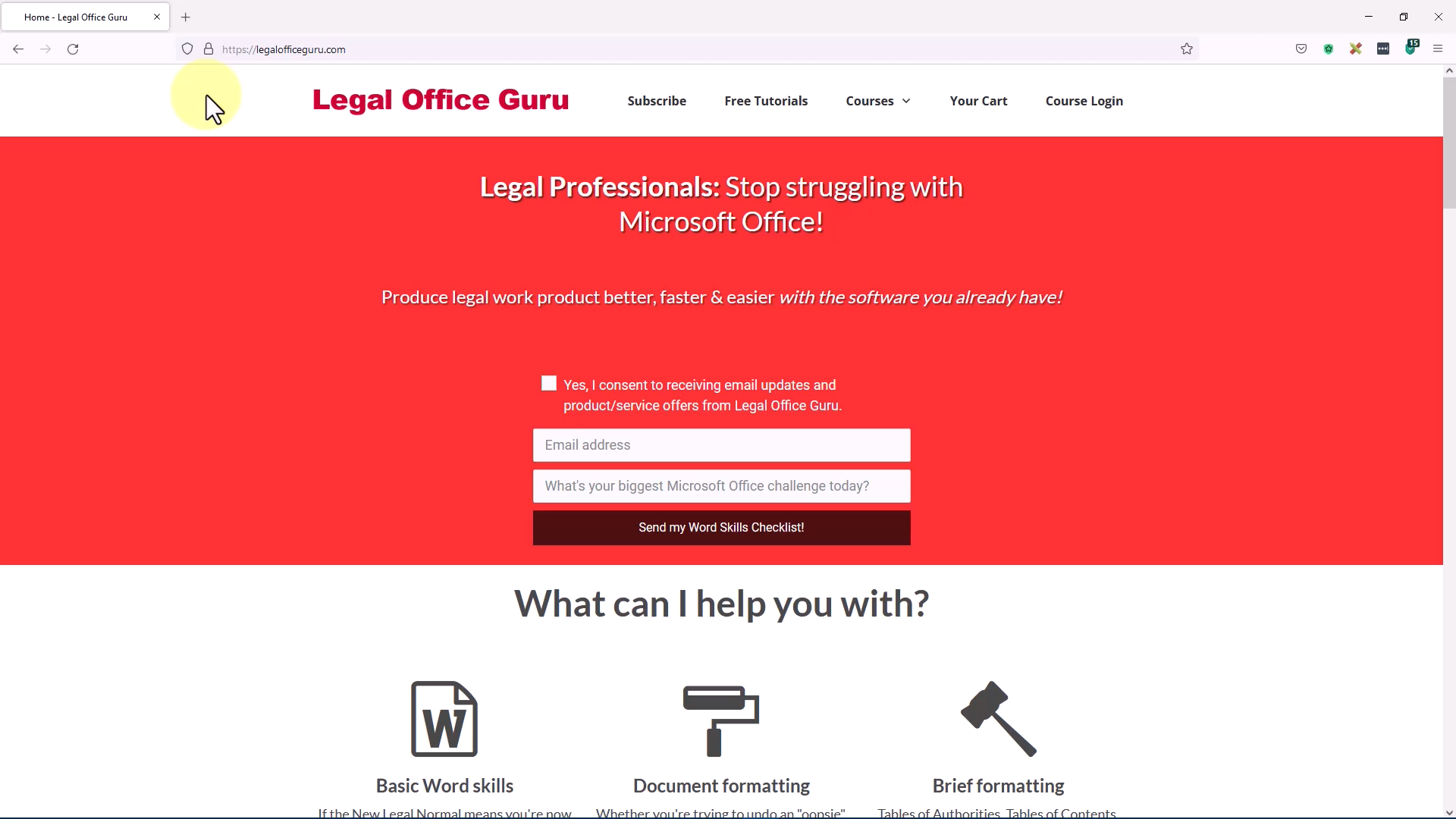
How do I change my password?
Once you’re logged in, you can go to your Account page (https://legalofficeguru.com/account/). The password change area is at the very bottom. If you’re not yet logged in, you can use the “Lost Password” link in the login widget to request an email with a link that will allow you to change your password (see next question).
I can’t even remember what my password is.
Relax! Just go to the login page (https://legalofficeguru.com/login/), put in your username and click the Lost Password link at the bottom. That will send you an email with a password change link (it won’t send you the actual password, because that’s not secure). You can use that to change the password to something you’ll remember more easily.
The email will look like this:
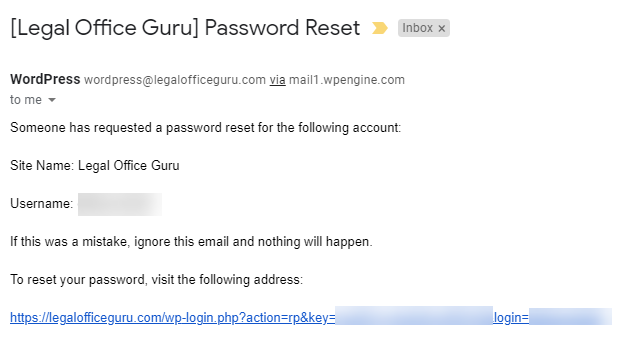
If you do not get the email, check your spam/junk folders.
If you’re already logged in, go to your Account page:
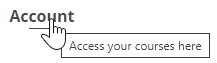
… and change your password there under Your Account Information (scroll down a bit).
I didn’t get the password reset email.
Your email client may not recognize the email address the email is coming from as legitimate. If you are using Outlook, click the Junk command on the Home tab and choose Junk Email Options:
On the Blocked Senders tab, be sure that wordpress@legalofficeguru.com is NOT listed; if it is, remove it as illustrated below.
Then go to the Safe Senders tab and add wordpress@legalofficeguru.com to the Safe Senders list as illustrated below:\
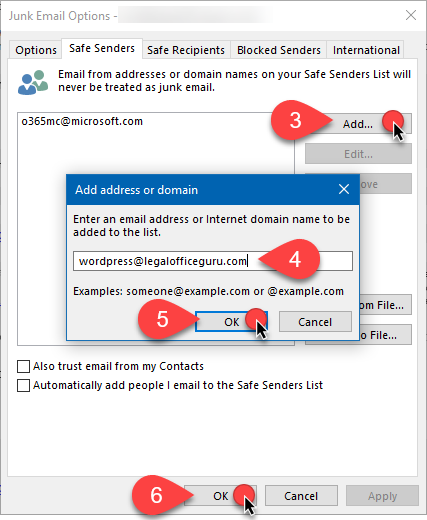
Request your password again, and you should now receive the password reset email with the link.
If you are using Gmail, click here for instructions on managing your spam filter.
Heck, I can’t even remember what user name I chose at checkout.
If you can find your original emailed purchase receipt, it’ll be listed there. If you can’t find it, email me (preferably from the same email account you signed up with) at info_at_legalofficeguru.com (substitute “@” for “at“), and I’ll get the system to re-send your purchase receipt with that info on it.
Do I have to take the lessons in order?
In most of the courses, there’s no enforced order to the lessons, just a suggested one. You’re free to click around on any lesson that you feel is most important to you in the moment. Any course that has a final exam or graded exercises may require you to complete them before taking the exam or beginning the exercises, though.
Do I only have 60 days to complete the course?
No! The 60-day period applies to refunds only. You can go through the course at your leisure; you don’t lose anything on Day 61. In other words, once you sign up for the course, you have access to it as long as this website is online and in business. The course does not expire after a certain date.
I have questions. Can I call you? Or can I get on a Zoom/Teams call with you?
Courses do not include live telephone or Zoom/Teams support. I work full-time in a law office, so I cannot make myself available for calls during regular work hours. I am, however, happy to answer questions via email and try to respond to questions within one business day.
Do your courses cover the Mac versions of Microsoft 365?
Yes! All of the course lessons have alternate instructions and screenshots explaining/illustrating where Microsoft 365 for Mac differs from Microsoft 365 for Windows.
What is this charge from “Savadra Information Solutions, Inc.” on my credit/debit card (or in PayPal)?
That’s my business name, so any amounts charged for course enrollment will appear under that name rather than “Legal Office Guru”.
I’m not satisfied with the course. I want a refund.
Please email me at info_at_legalofficeguru.com (substitute “@” for “at“) within 60 days of purchase, and I’ll take care of it personally. Please do not dispute the transaction with your credit card provider unless you believe the charge to be truly fraudulent (i.e., you didn’t actually make the purchase and it was done without your permission). Disputing a transaction (rather than requesting a refund) negatively affects my standing with my credit card processors. I will process your refund as quickly as possible, usually within the same business day or on the next.
Okay, well … I’ve got another question you haven’t covered.
Feel free to contact me privately by hitting Reply from any email you get from my site or email me at info_at_legalofficeguru.com (substitute “@” for “at“). I’ll get your email immediately and will respond as soon as I can (and will probably update this page with your question, too).
