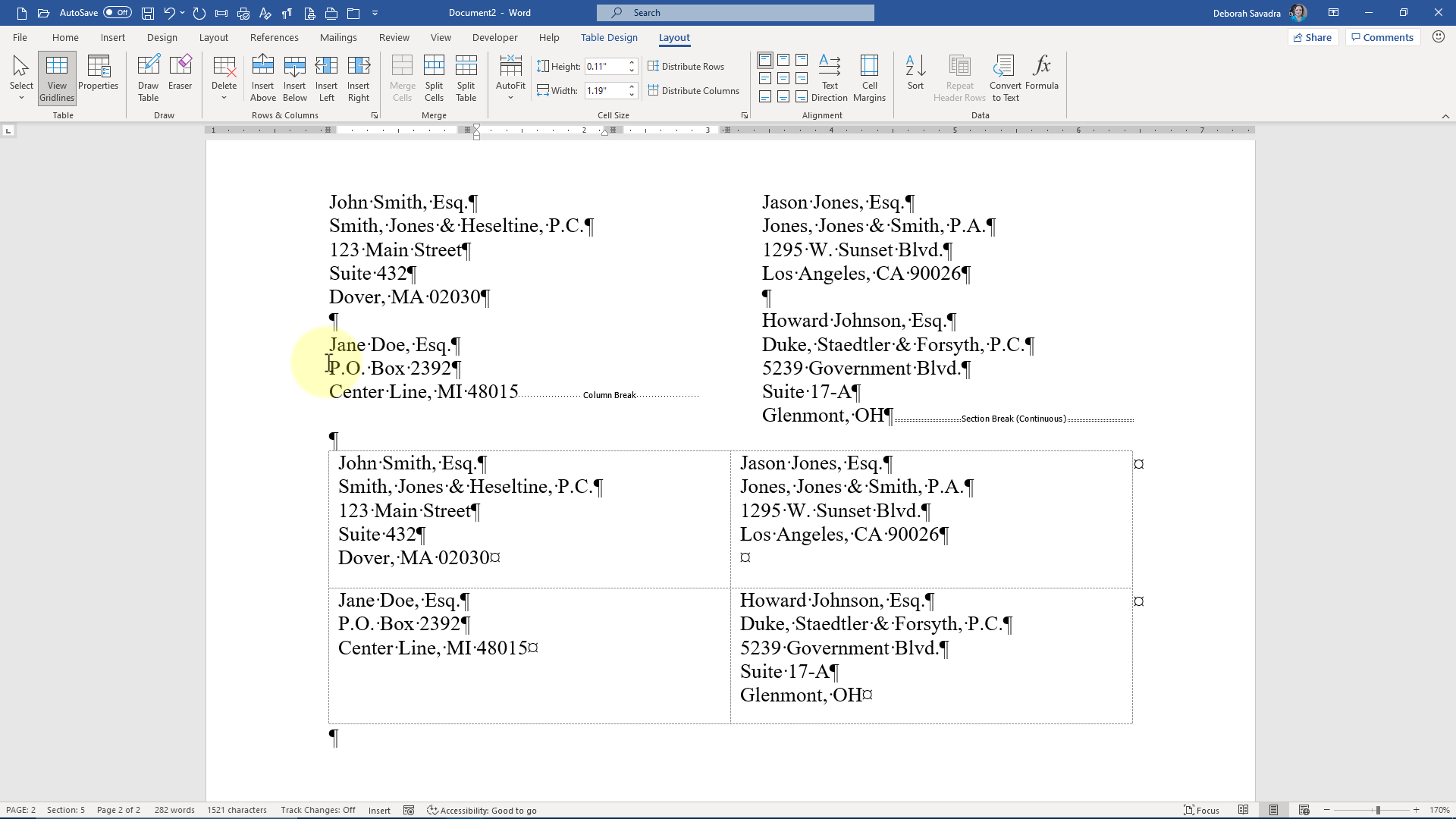
(Note: to view this full-screen, click the double-arrow button near the lower-right-hand corner of the video player.)
Tables (and by that I mean tabular arrangements of text that look like a spreadsheet, not “tables” in the sense of “table of contents” or “table of figures”) and columns perform somewhat similar functions: they arrange text side-by-side rather than in one continuous block.
But there are key differences between the two, and you’ll want to know those differences when deciding which feature to use to arrange your text side-by-side.
What are the differences?
Columns are useful for presenting text that flows automatically from, well, one column to another. It’s like reading a newspaper or a newsletter:
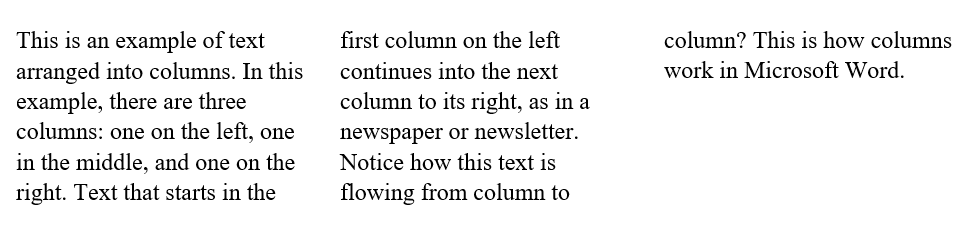
Tables, on the other hand, are most useful for presenting related information side-by-side, such as a list of names and information related to those names:
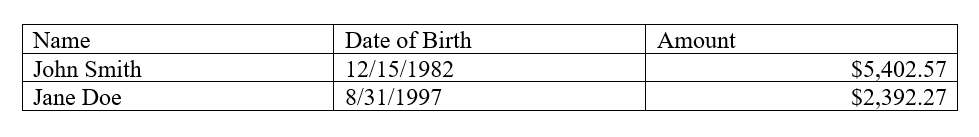
You’re not limited to the formatting shown in these two examples. You can have a table without any borders:
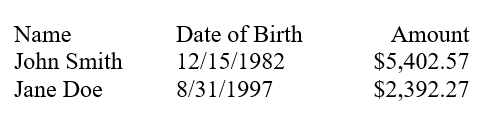
You could have columns of unequal width with lines separating them:
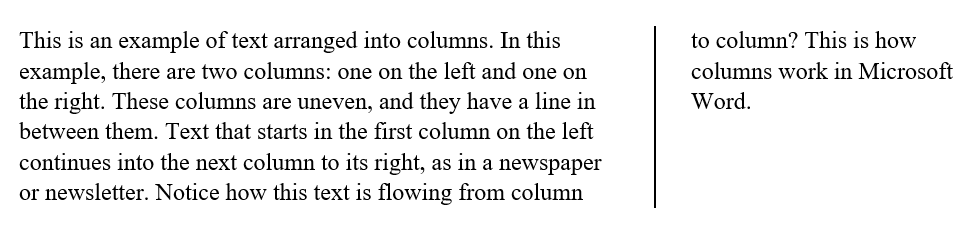
In the lessons that follow, I’ll show you not only how to insert tables or columns but also what formatting options you have.
One example where you could use either a table or columns (depending on your preference)
For example, I’ve seen both tables and columns used to display a list of addresses for a certificate of service:
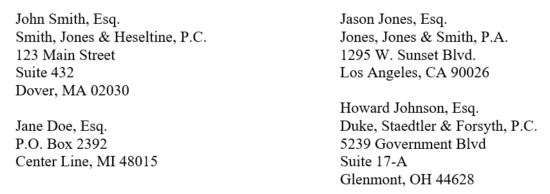
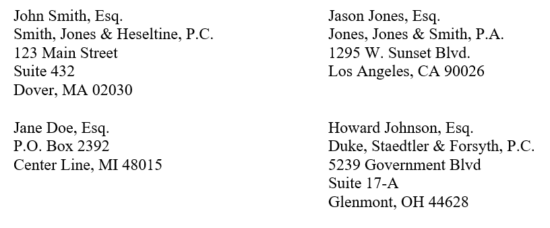
It’s the same list, but look at how the text flows differently in the column layout on the left versus the table layout on the right. With addresses of different lengths (number of lines), the column layout takes up less vertical space than the table. This is because the table shows each set of addresses in its own row, so each address starts on the same line as its counterpart on the left or right, and each row takes up as much space as the longest address in the pair.
It’s a matter of personal preference (for the record, I prefer tables for this sort of thing), but this just illustrates that there’s not always a clear-cut answer to the question of whether to use a table or columns for a particular text layout.
Let’s Review
Here’s what we’ve covered in this tutorial:
- How tables and columns are similar, and how they are different
- Different examples of table formatting
- Different examples of column formatting
The next tutorial in this series will cover …
Our next few lessons will cover tables, and the next lesson specifically will show you four different ways to insert a table into your document. Mark this lesson as complete using the button below, then click Next Unit to move to the next lesson.
