So, how does Legal Office Guru help you?
Here are some ways I help you, the busy legal professional, do things better, faster & cheaper using Microsoft 365
Free cheat sheets
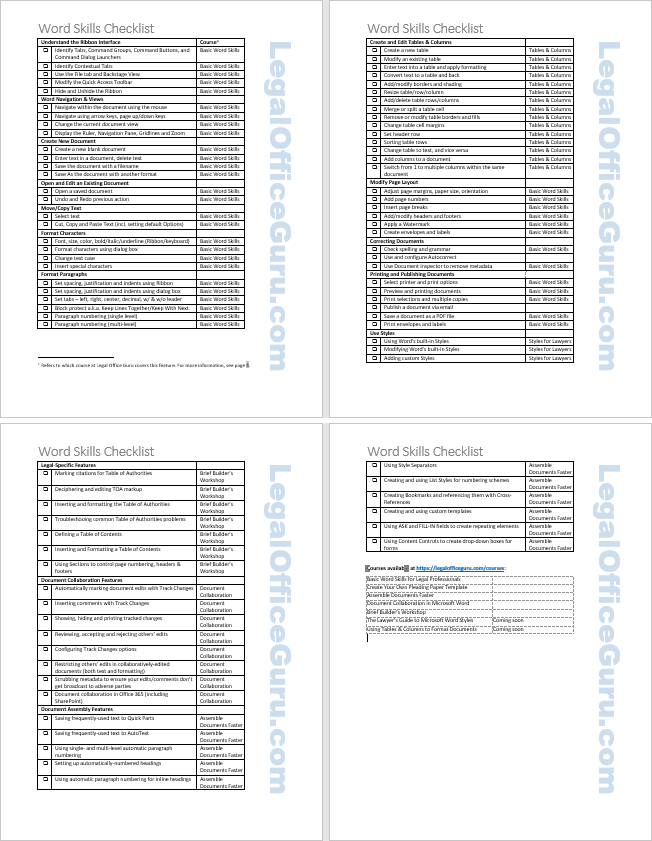
Word Skills Checklist
Getting ready for a job interview, or just looking to “skill up” to meet daily demands? This checklist can help you find the gaps in your Word knowledge.
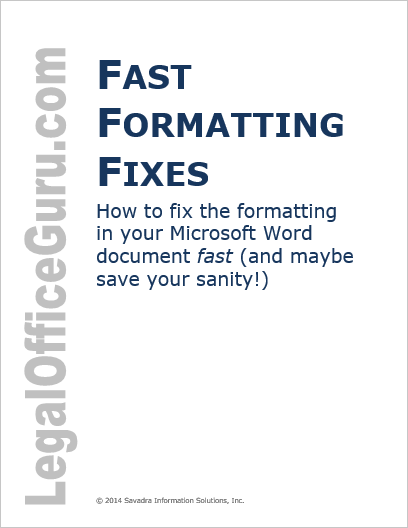
Fast Formatting Fixes Guide
Frustrated by formatting problems? Here, I teach you shortcuts that’ll get your Word formatting back on track fast!
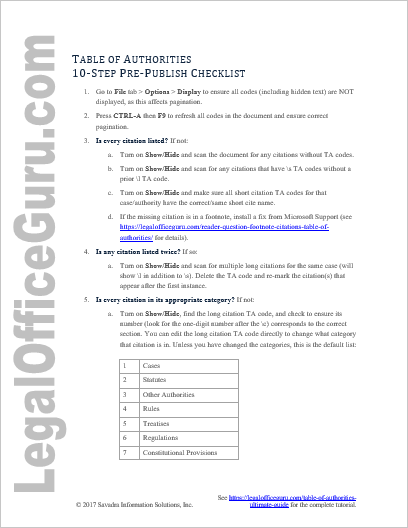
Table of Authorities Checklist
Here are ten items you need to check on your next Table of Authorities! This checklist links to my comprehensive Table of Authorities tutorial.
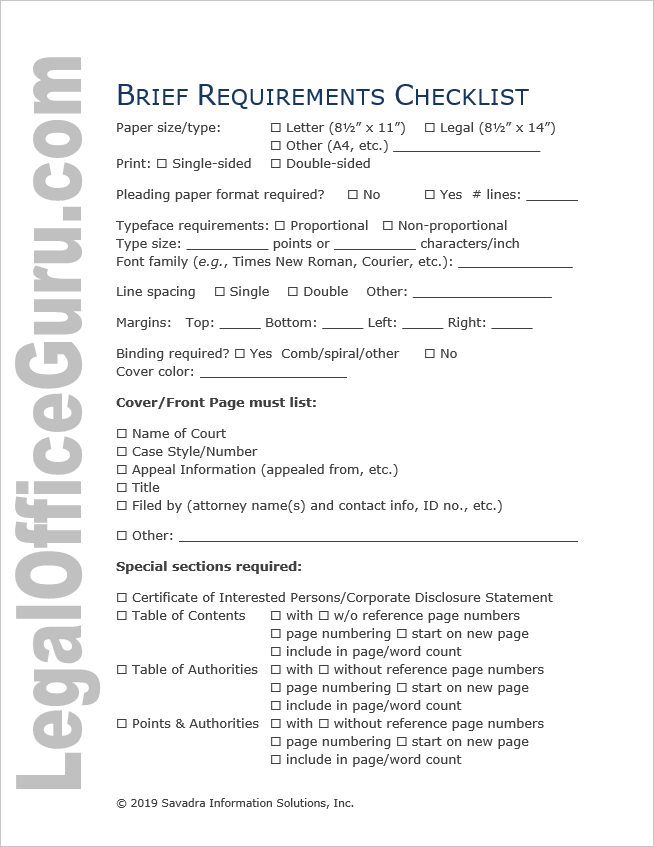
Brief Requirements Checklist
Courts have all sort of requirements for brief formatting. Keep track of them for your next brief with this checklist
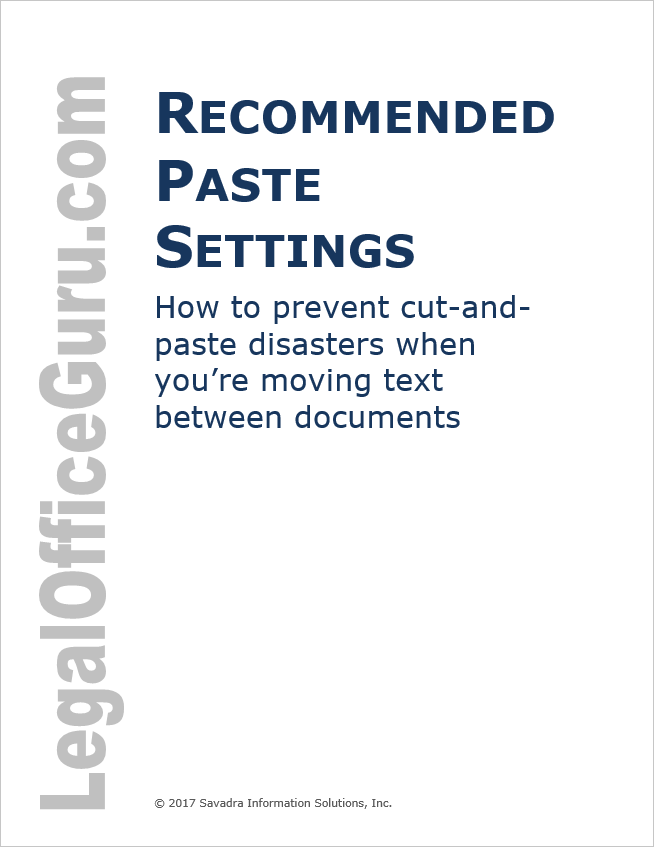
Recommended Paste Settings
Copy-and-paste gone wrong? Here’s how changing your default Word settings can prevent these formatting disasters.
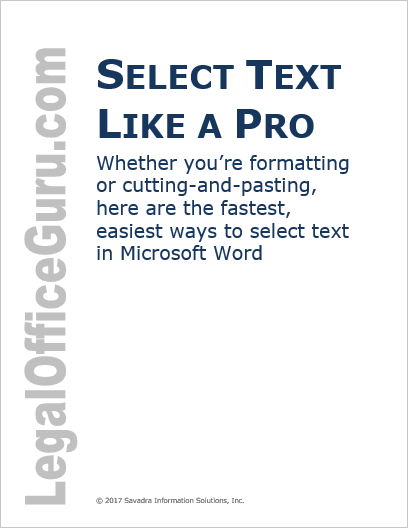
Select text like a pro
Before you format, copy or move text, you first have to select it. Here are some of the fastest ways to select text in Word
“I don’t remember how I originally found Legal Office Guru, but I started subscribing to blog posts and emails some time ago. … I cannot tell you how much I appreciate Deborah, the Legal Office Guru. She is the go-to-girl for all things Word. I have learned a ton from working with her and subscribing to her blog. I can’t begin to tell you all of the things I have learned that make my job easier.”
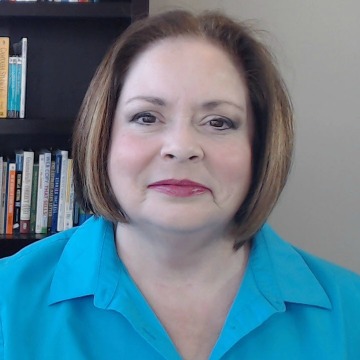
Who’s behind Legal Office Guru?
Hi, my name’s Deborah Savadra, and over the course of my career (which has been more like a careen), I’ve worked in law offices as a legal secretary, paralegal, and technology “fixer upper.” I left the legal field in the 1990s to work as an ERP analyst in the Information Technology department of a large restaurant chain, eventually moving into software implementation and training as a traveling consultant for a national computer consulting firm during the run-up to Y2K.
I started my own consulting firm in 2000 and have spent considerable time since then providing training for local law firms, including those who are transitioning from WordPerfect to Word as well as those simply looking to improve their staff’s current skills with the Microsoft Office suite. I now work as an in-house technology trainer at a law firm in the southeastern United States.
This blog and my YouTube channel are my attempt to educate legal professionals everywhere, doing what I can to improve efficiency, reduce stress, and generally make life in a law office easier!
What others say about Legal Office Guru
“One of my frustrations in Word has been how to copy just the text in a specific column in a multi-column layout in Word. I am frustrated no longer: I came across the Legal Office Guru blog and a great tip on Copying vertical columns of text in Word. … Legal Office Guru has a short and simple video tutorial on [this feature]. Simple, quick and easy – this is my kind of tip and it is one that will save me time and angst in the future.”
“I have been looking for solutions to this for MONTHS. I officially love you.”
“Kudos for focusing on exactly the right questions on using Word in a law practice, and thank you for such simple explanations.”
