Hi, Lawyerist reader!
Thanks for coming over, Lawyerist reader! Here are some free resources you might find useful:
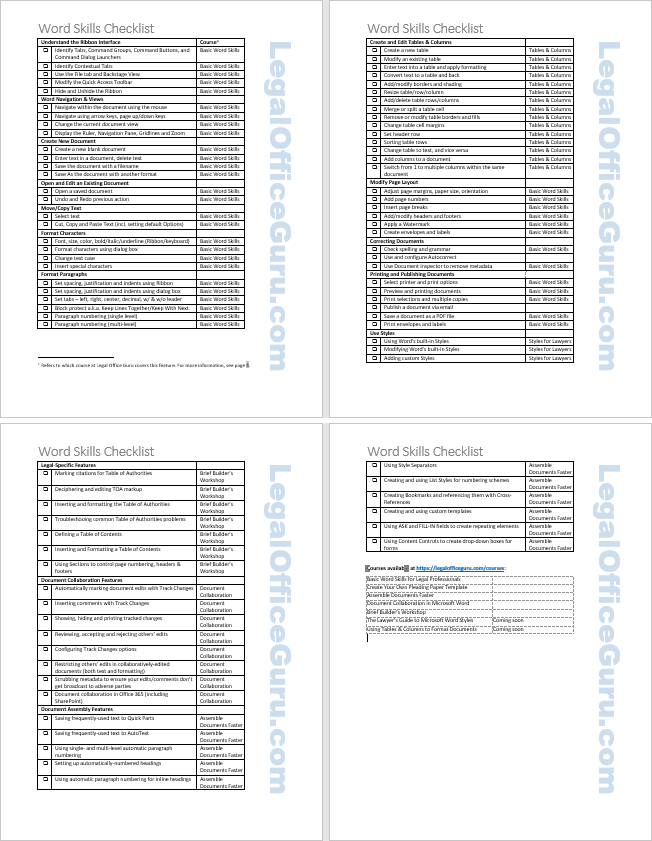
Word Skills Checklist
Getting ready for a job interview, or just looking to “skill up” to meet daily demands? This checklist can help you find the gaps in your Word knowledge.
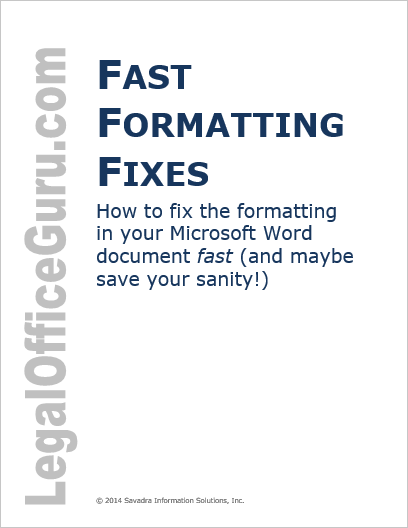
Fast Formatting Fixes Guide
Frustrated by formatting problems? Here, I teach you shortcuts that’ll get your Word formatting back on track fast!
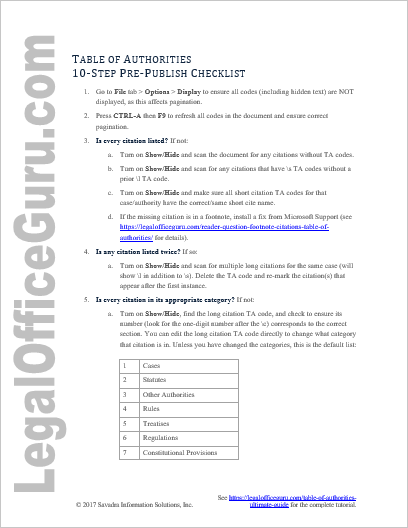
Table of Authorities Checklist
Here are ten items you need to check on your next Table of Authorities! This checklist links to my comprehensive Table of Authorities tutorial.
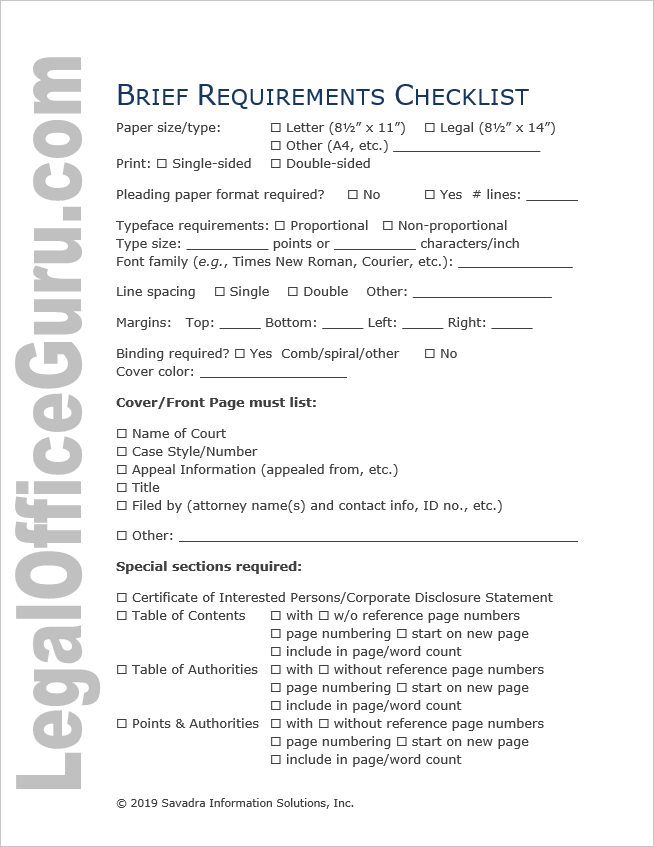
Brief Requirements Checklist
Courts have all sort of requirements for brief formatting. Keep track of them for your next brief with this checklist
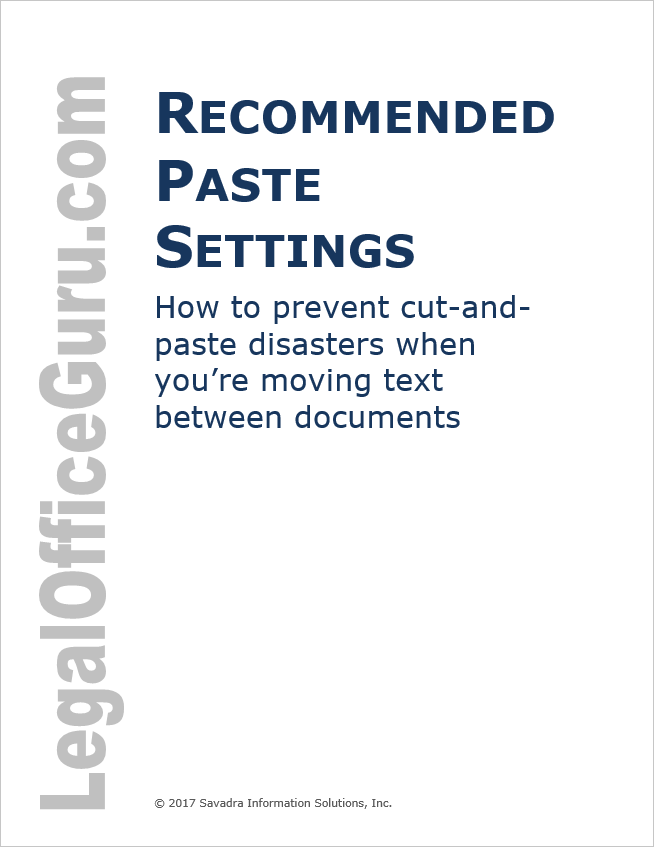
Recommended Paste Settings
Copy-and-paste gone wrong? Here’s how changing your default Word settings can prevent these formatting disasters.
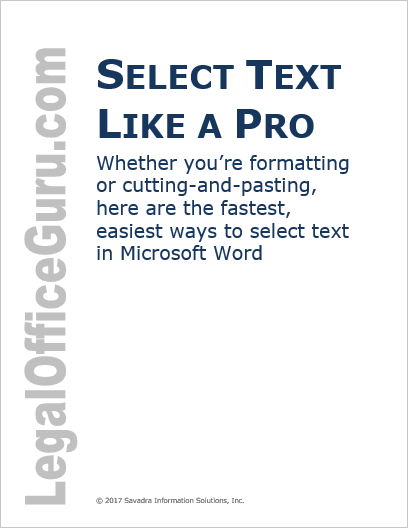
Select text like a pro
Before you format, copy or move text, you first have to select it. Here are some of the fastest ways to select text in Word
