In Word, there’s usually more than one way to do something. And the way you do things usually depends on whether you’re more comfortable with the keyboard or the mouse.
Take, for example, basic character formatting. To make characters boldface, italics, or underline, you can:
- Use the buttons on the Ribbon’s Home tab to toggle the font formatting on and off OR format a block of text.
- Use the keyboard (CNTRL-B for boldface, CNTRL-I for italics, CNTRL-U for underline) to toggle the font formatting on and off as you type.
- Open the Font dialog box with CTRL-D OR by clicking the small launcher arrow in the lower right-hand corner of the Font area of the Home tab.

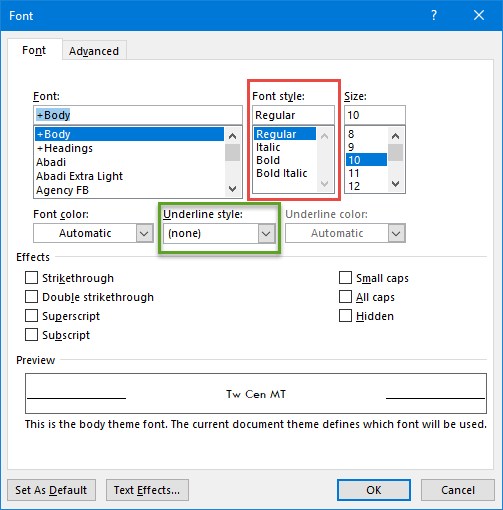
(You can also use Styles to format fonts and paragraphs, but we’ll cover that in another post.)
Take your pick — use whichever method is easiest for you!
