Tabs Mini-Course
Does setting tabs in Microsoft Word make you completely bonkers? Here’s a mini-course on all the different types of tabs (left, right, center, and decimal) and troubleshooting tips for common problems.
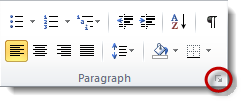
Lesson 1: Left tabs
These are the tabs we all know and love (or loathe). If you want to go beyond the basic “every half-inch” setting for a particular paragraph or set of paragraphs, you’ll need to get to the Tabs dialog box. Here, I show you how to get there, plus how to set tabs more visually using the Ruler.
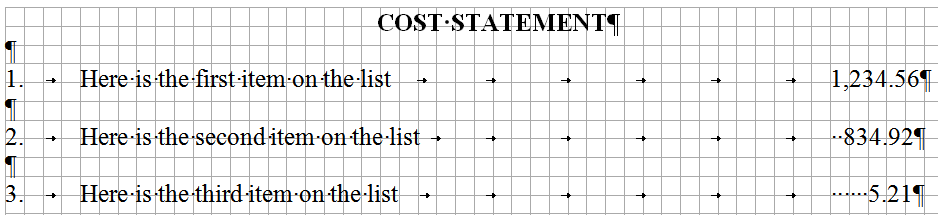
Lesson 2: Decimal tabs
If you want to get numbers, particularly currency, to line up on a page, stop using a combination of left tabs and spaces, because that’s not working (see above). Instead, learn how to use decimal tabs.
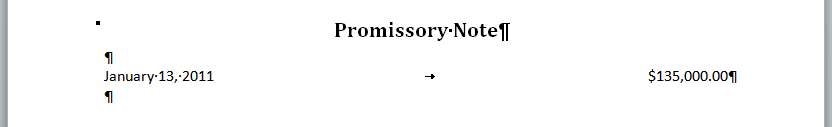
Lesson 3: Right tabs
If you ever need to get information flush with the right-hand margin (like that currency amount shown above), you’ll want to use a right tab.
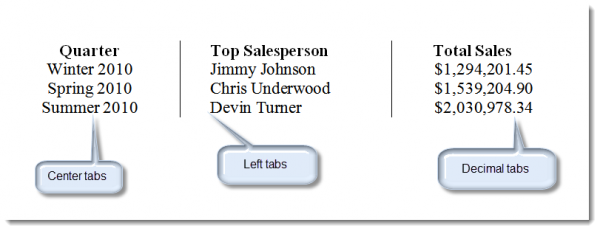
Lesson 4: Center tabs
Sure, you can use CTRL-E to center information between the margins, but what if you need to center text between two other points (as illustrated above)? Use center tabs.
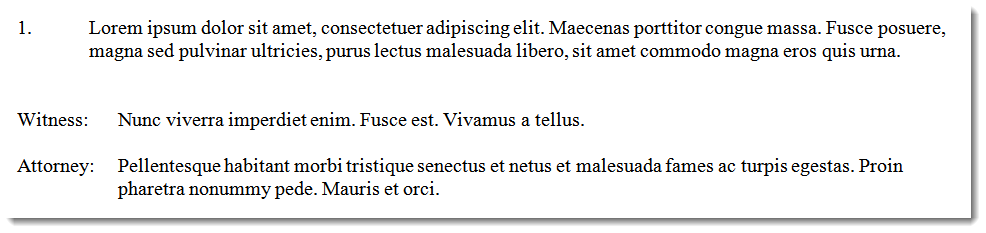
Lesson 5: Hanging Indents
Okay, so technically, this isn’t a tab, but it’s close. If you’ve never gotten comfortable with doing hanging indents, here’s the scoop.
