Okay, show of hands: How many of you remember being taught how to center text in typing class? (Alright, hands down. Those of you who responded with “Typing class? What’s typing class?” have officially made me feel ancient.)
For you youngsters out there, here’s how it went down: All of us typing students rolled a sheet of paper through the platen (look it up, kiddies) of the typewriter and spaced over to the center of the page 4.25″ from each edge (using the tab key and space bar), calculated how many letters and spaces were in whatever phrase we wanted centered, divided by two, then backspaced from the center point by that many spaces.
Years later, it exhausts me just to describe it.
Fortunately, modern word processors like Microsoft Word make exercises like this obsolete. Oh, sure, you already know how to center text, right? But using center justification centers the text between the left and right margins. But what if you want to center text across another point on the page?
Answer: center tabs.
Center tabs allow a Microsoft Word user to define another horizontal point across which to center text. Thus, when you hit the Tab key to go to a center tab and start typing, Word automatically backs up a half-space for each letter or space you type:
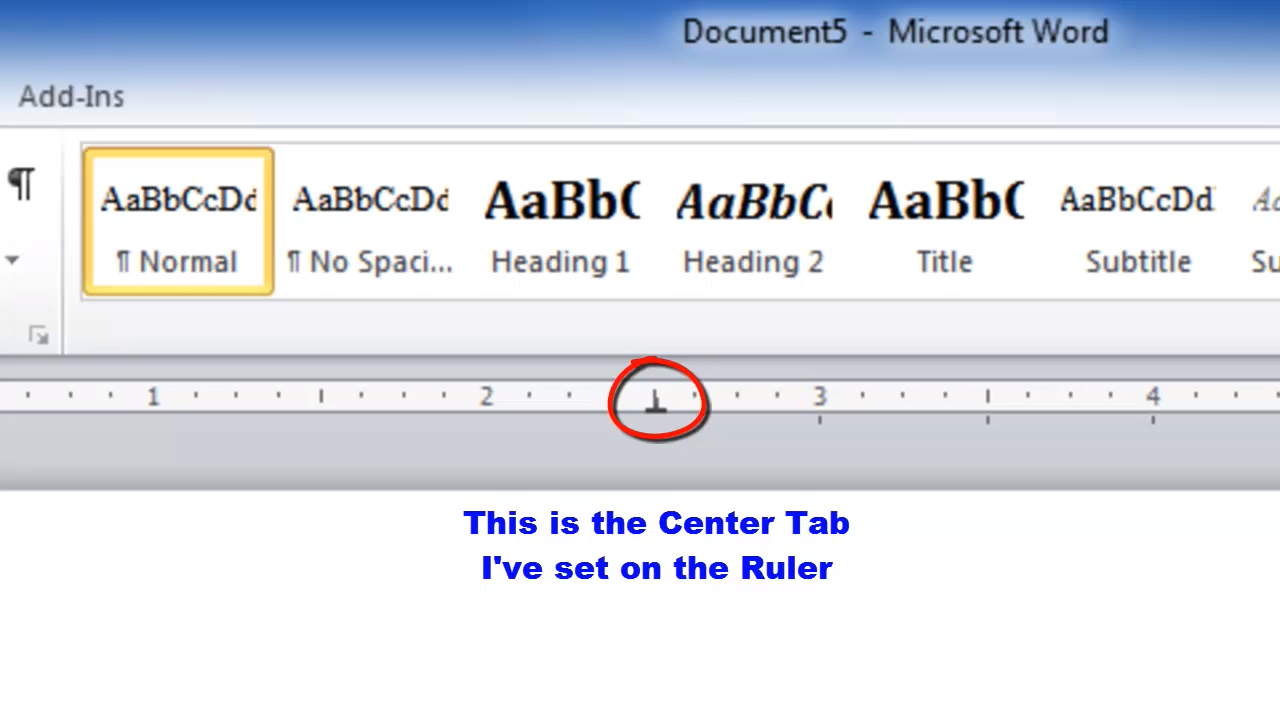
Now, given that centering text between the margins is so easy (either use the hotkey CTRL-E or click the Center button on the Paragraph section of the Home tab), why on earth would anyone want to set a center tab?Well, for one thing, if you’re looking to set up some columnar data and want to center information in a column like the first one below, using a Center tab is one way to do it:
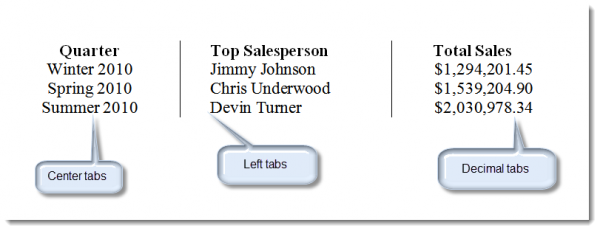
(Oh, you’re not familiar with all these other kinds of tabs? Click here to learn about regular or left tabs, click here to get some education on right tabs, and click here for lesson on decimal tabs.)
What uses could you find for Center tabs?
