A reader came to me recently with a dilemma: He needed to create a document that had lettered exhibits sprinkled throughout, in a format that looked like this:

Okay, so far, so good. Autonumbering I can handle.
But here was his other requirement: He wanted to be able to generate a list of the exhibits at the end of the document (including the description of the exhibits as shown above) so his assistant would know what documents to gather and attach.
At first, I proposed making the list at the bottom of the document first, then cross-referencing within the document. But he countered that the exhibits within the document would be dynamic. In other words, he might be adding or subtracting exhibits within the document, so they needed to autonumber within the document itself.
That’s another wrinkle.
I had to think about this one for a bit. It’s not impossible (in fact, it’s not even really all that hard), but it does require deploying several techniques:
- The SEQ field
- Bookmarks and Cross-References
- Some hack of TOC/TOA/Index to make the list at the end of the document (or … not?)
SEQ – Flexible Autonumbering
I’ve already written in some detail about using the SEQ field. It’s one of my favorite fields, mostly because it’s so flexible. Unlike many of the numbering fields, you can create multiple numbering sequences that, unlike paragraph numbering, can appear anywhere in the paragraph, not just at the beginning.
To create and insert an SEQ field, you’d go to the Insert tab and then under Quick Parts choose Fields. The easiest way to find the SEQ field (because there are a lot of fields there) is to use the drop-down on the left to find all the Numbering fields:
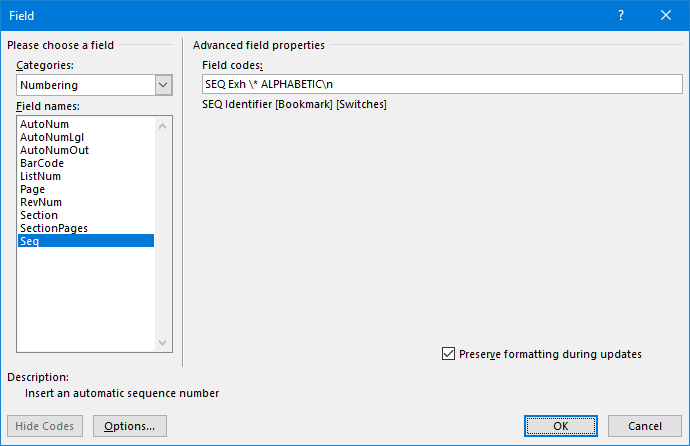
You’ll notice that the proper syntax for an SEQ field is beneath the Field Codes field on the right. So, for this example, my Identifier is “Exh”; I’m not referencing a bookmark within it (that’s a whole other tutorial right there), but I am using two Switches: Alphabetic (A, B, C, etc.) in capital letters, and “/n” to increment the letters so it’s not repeating “A” every time.
Bookmarks & Cross-References
Because Geoff (the aforementioned reader) wanted to be able to repeat references to Exhibit A, B, etc., within his document, we obviously couldn’t just insert another SEQ field because that would increment the exhibit letter. So I showed him how to select his newly-created exhibit and create a bookmark that he could then cross-reference back to whenever he needed to repeat a reference to that exhibit later in his motion.
Making the exhibit list at the end of the pleading
Geoff wanted to be able to list his motion’s exhibits at the end, mostly to help his assistant gather those up to be attached. Because I didn’t know how descriptive that list needed to be, I suggested two alternative methods:
- Using cross-references to simply repeat the exhibit descriptions as used in the body of the motion; OR
- Hacking the Table of Authorities feature to create a more descriptive list including page numbers
Obviously, method #2 takes more work, but I demonstrated it in case that was necessary.
Video demonstration
To give Geoff a complete picture of how to execute this strategy, I sent him a 15-minute video demonstrating all these steps in a dummy document.
Because this is kind of a long video, you may want to skip ahead to learn a particular technique:
0:55 – Defining and inserting the SEQ field
5:58 – Defining bookmarks
7:03 – Using cross-references to repeat exhibits
8:10 – Inserting a simple exhibit list using cross-references
9:21 – Inserting a more descriptive exhibit list using Table of Authorities
(Oh, and that weird humming noise you hear in the background … washing machine. The laundry room is directly behind my home office.)
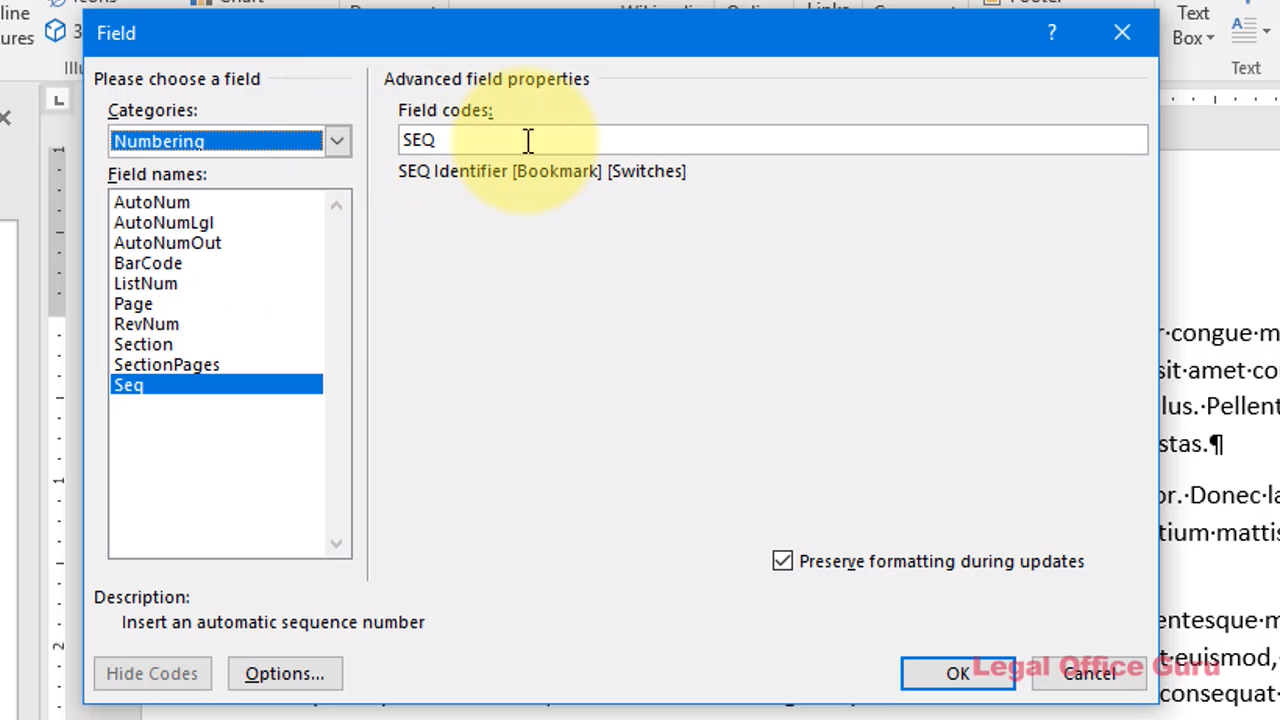
(Video is captioned so you can watch without sound.)
Although I wasn’t able to respond to Geoff with this quickly enough to help him with that motion, he’s going to use this technique with future motions:
Oh my goodness, thank you very much. I watched this a couple of times. I just got done with the motion this morning at 5, but I have to retool it for a companion case and will use this. I think this will work great. Man, thank you. I will let you know how it works. Thank you again for this and your tips in general. Until I started reading your tips I had no idea how cool Word is. Thank you so much.
Geoff

Thank you so much! I so appreciate your time.
I would benefit from this service,
If found this tutorial very helpful and informative – thank you!
I would suggest a slight modification: when bookmarking the exhibits for cross references, don’t use the exhibit letter as the name of the bookmark. Use something that brings to mind the content of the exhibit, like “contract.” The whole point of this exercise is that the exhibit letters will change as the document is edited. You want to know what you are linking to by the cross reference, and that should be a name that does not change.
Good point! Yeah, I thought about that when I reviewed the video before posting it, but I felt the technique was still pretty useful.
Your tutorial on SEQ and Exhibits numbering really came in handy. I love the way you show step-by-step how to do things. VERY HELPFUL!!