It happened again just recently: the bursting-with-frustration email from a former WordPerfect user.
Why doesn’t Word do the same thing twice?
My outraged correspondent described a feature that wasn’t working consistently as expected (complete with screenshots, which were helpful), and then continued pouring out her frustrations about how five years into using Word it still “eats [her] lunch at least once every #$%^ day.”
I sent her a fairly lengthy reply with my own screenshots, asked a few questions about her setup (yes, that matters), gave her a few things to check, and offered to jump on a video call to go over the problem with her to see if I could figure out why she was having such difficulties.
The response? Crickets.
This isn’t the first time I’ve answered a “why does Word do that?” query and gotten no response after. And it’s definitely not the first time I’ve been on the receiving end of “Word rage”. One of the most infamous examples was a comment left on a post (expletives blurred below):
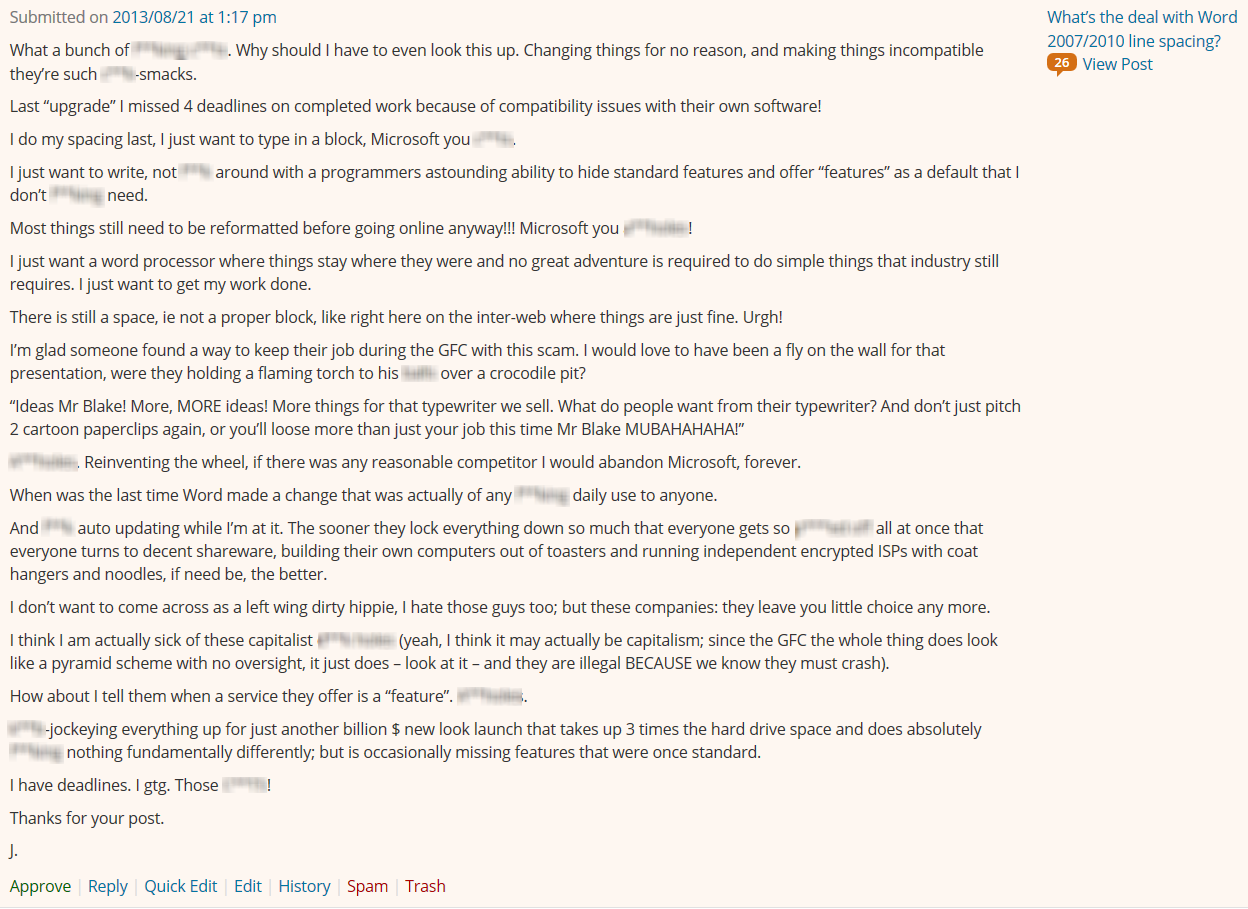
(Gotta love the “Thanks for your post” at the very end of that rant.)
Having been on the receiving end of this frustration for a few years now, I’ve seen the same themes crop up over and over again. Several of those themes involve beliefs I think keep people frustrated unnecessarily.
Your beliefs about WordPerfect vs. Word make your transition harder than it has to be
I made my transition from WordPerfect to Word quite a few years back, thanks to a professional detour outside the legal profession. I remember little about specific frustrations, but one thing I remember well: I had no choice. I had to make the best of it, regardless of my feelings.
This is the theory behind total immersion language learning. If you’re in an environment where you can’t revert back to your native language to make yourself understood, you’ll learn faster. And I was definitely in a “no turning back” situation.
If I was going to remain productive, I had to learn … and fast. I had to get my mindset right.
And here’s where I’m going to invite the ire of many: 90% of this transition is in your attitude.
Skeptical? Let’s talk about some specific beliefs that are keeping you stuck.
“WordPerfect is more ‘intuitive’ than Word”
Here in the legal profession, it’s practically gospel:
WordPerfect is THE lawyer’s word processor.
Far be it from me to get in the middle of someone else’s preference (as the saying goes, “De gustibus non est disputandum”). But I will take issue with the argument that one choice is more “intuitive” than another.
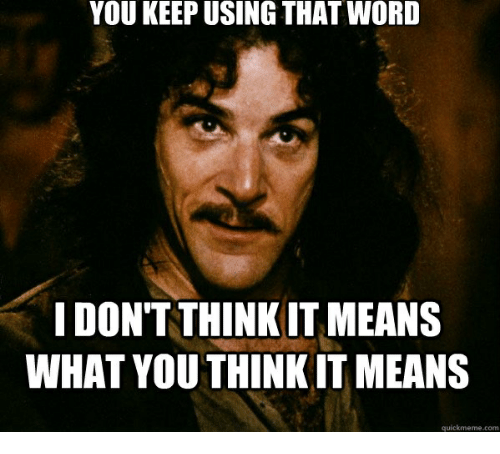
In my experience, what most people in the WordPerfect vs. Word wars mean by “intuitive” is that they find it easier to work in WordPerfect than in Word. For a profession that prides itself on its exacting use of language, this is laughable.
“Intuitive” does not mean you find something easier. It means (according to one definition) “easy to understand or operate without explicit instructions.”
What most people in the WordPerfect vs. Word wars mean by “intuitive” is that they find it easier to work in WordPerfect than in Word. For a profession that prides itself on its exacting use of language, this is frankly laughable.
Word processing (regardless of what software you use) isn’t an intuitive activity. I don’t care which you used first, you didn’t sit down at the desk and immediately start producing beautiful documents. You had to learn to use it.
Am I saying some software isn’t better designed and more user-friendly than others in their respective categories? Absolutely not. I’ve used a lot of different kinds of software (and programming languages, and operating systems), and I’ve definitely seen instances of klunky, user-hostile design.
Am I saying that WordPerfect doesn’t do some tasks better than Word? No, I’m not saying that, either. I could name several features I think are better-implemented in WordPerfect than Word.
What I am saying, however, is that most of the time, someone’s perception of “intuitiveness” is based more on their past experience and training than any actual software design flaws.
A language analogy
Take the experience of learning a new language. Which native English speaker is going to have a harder time: the one learning French, or the one learning Japanese?
Without knowing a lot about the structure of either French or Japanese, you’ve probably already “intuited” the answer: Japanese. But why?
Given that French linguistically has a lot in common with English (including some common origins), a lot of things in French are just going to make “intuitive” sense. The basic sentence structure (subject > verb > object) in English and French are the same, for example.
Sure, you’re going to have a lot of French vocabulary to learn, but you won’t have nearly as difficult a time as you would learning Japanese with its different sentence structure (subject > object > verb). Then there’s differences in verb tense, intonation, etc. to deal with. Plus, there are all those cultural assumptions you didn’t grow up with that influence the language in ways you can’t possibly anticipate.
Much the same thing is true of the WordPerfect to Word transition. WordPerfect and Word are built on completely different paradigms. WordPerfect documents are built as text “streams” (hence why Reveal Codes is actually possible in WordPerfect), whereas Word is built as a series of nested text “containers” similarly to the way web pages are built.
We can all argue until the cows come home about which is “better”. Technologically, one could probably make an argument in either direction. In practical terms, though, making that argument is like me insisting that English is a better language than Japanese because it’s easier for me to speak it.
Bad design ≠ non-intuitive
Am I saying that bad design doesn’t happen? No. (Believe me, some of my local court systems are absolute dumpster fires design-wise.) Am I saying that Word doesn’t have any design flaws? Definitely not. (Don’t even get me started on how unnecessarily complicated the Table of Authorities feature is and how Microsoft has done absolutely nothing to improve it in years.)
But the “bad design” and “not intuitive” arguments, more often than not, get trotted out to make us feel better, not to describe an actual problem.
So stop misusing the word “intuitive”. Please.
“WordPerfect is designed for lawyers”
My answer: “Duh!”
I once heard an anecdote (I wish I remembered where, and I wish I could verify it) about a lawyer confronting a Microsoft employee about Word’s limited support for the legal market. The employee’s response was pretty blunt: “Given that the legal market makes up less than 5% of our user base, why would we?”
It’s a reasonable if infuriating response. If fewer than 5% of your customers need certain customizations, why would you invest time and money into them?
WordPerfect is “the lawyer’s word processor” mostly because that’s arguably most of its market now. We’re pretty much all that’s left in the WordPerfect world. So they have a much higher financial interest in catering to our needs. It’s practically a vertical app now.
If your law practice doesn’t require you to produce documents electronically in any format other than PDF, if your clients don’t want to collaboratively edit the documents you draft, if there’s no external factor driving a transition to Word, then don’t make the switch to Word. If you don’t have to change, then don’t.
I’m not trying to force Word on anyone who doesn’t have to make the switch. If you’re happy and completely functional on WordPerfect, then stay there. Why scale a learning curve for the heck of it?
But the more we move toward collaborative editing and electronic document exchange, the harder it will become to remain an island in a sea of change.
“As long as I get the document to print/PDF right and on time, it doesn’t matter how I got there”
I’ve seen my share of “why did they do THAT?” formatting in my day. And given how deadline-driven most law practices are, sometimes jut getting that document out the door is the most important thing.
But there are other considerations, particularly if you take a longer view. What if someone comes in behind you to edit that document? It doesn’t matter that what you produced was “final”; they could just as easily be using that document as a springboard for a similar document for another client/matter. If you used some ham-fisted method of achieving the desired result instead of working with Word the way it’s designed, you’ve just made the next editor’s job that much harder. Some people can misformat a document so badly that even the experts in the document services department can’t fix it.
Roberta Gelb once estimated that the difference in labor costs between a less-skilled Word user and a skilled one was almost $400,000.
Plus, even if no one every touches that document again, you’ve wasted time and labor on a bailing-wire-and-chewing-gum fix where there was probably a faster and more elegant solution. Roberta Gelb once estimated that the difference in labor costs between a less-skilled Word user and a skilled one was almost $400,000. That’s a lot of money.
I’ve heard this argument expressed as “I don’t need to know how Word works, I just need to know what buttons to push.” But not understanding the basic underlying structure of Word (e.g., Styles) means you’ll always be fighting Word for dominance and reaping the consequences of that. I’m not arguing for making another full-time job out of becoming a Word ninja. I am arguing for taking the time to master a few key concepts to leverage your time better. Why work harder rather than smarter?
“I don’t like Word because it’s just completely illogical”
I get a lot of emails from people who are just completely frustrated at something in Word that just makes no sense whatsoever. And I’ve certainly had my share of head-scratching moments (like the time I had to completely wipe and reinstall Word because my Table of Authorities categories went missing).
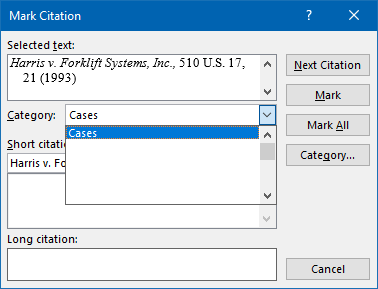
Um … where are the rest of my categories?
As annoyed as I was about Microsoft not being able to simply fix the presenting problem, I did the reinstall and got on with my day. There was no sense fuming about it.
Another example (from a reader) was a puzzling indentation:
I can’t be the only one having this indent problem. I can’t get rid of it or fix it.
Sure enough, there was this weird indentation at the beginning of paragraph 6:
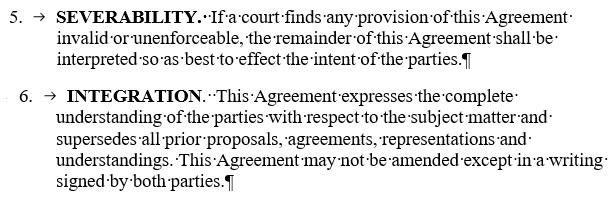
I tried every diagnostic trick in the book: turning on Show/Hide, using Reveal Formatting, whatever I could think of. I tried changing the indentation settings on the paragraph numbering a couple of different ways. And just when I was about to throw up my hands and say “I don’t know”, I selected both paragraphs 5 and 6 with my mouse and saw this:
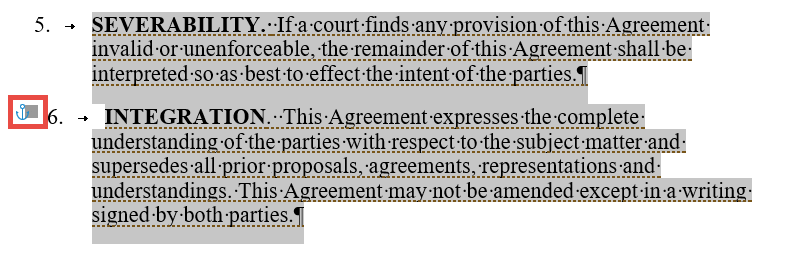
I don’t know how that little image anchor managed to get in there (I have a couple of theories), but removing it did the trick.
There’s a difference between something being illogical and merely seeming illogical. In this case, I finally figured it out. But whether I figure it out or just have to work around it (reboot, reinstall, etc.), there’s always a reason something happens (and, yes, bugs included).
“I don’t like Word because it won’t do ‘X'”
I’m just going to say it: 90% of the time, when you say “Word won’t do ‘X'”, you’re wrong.
I base that statistic on years of experience with both Word and WordPerfect. Each may have different ways of achieving the same result, and one program’s method may be more elegant than the other. But in the vast majority of cases, they’ll both do “X”.
90% of the time, when you say “Word won’t do ‘X'”, you’re wrong.
But, hey, if you have a good example of something that WordPerfect does that Word simply cannot do, leave a comment below. I’m sure someone will come up with a slam-dunk example. Eventually.
The good news: It’s not your fault
I’m sure I’ll get roasted in the comments for saying all this. The good news that all those commenters will miss is this: it’s not your fault it’s hard to transition from WordPerfect to Word. You’ve been trained to think one way, and now you’ll have to think in another. That’s hard intellectual work. It’s completely natural to resist it. Your brain’s wired that way.
And it’s not only hard intellectual work, it’s hard emotional work, too. It’s a lot easier on our egos to declare that something’s hard to learn because it’s badly designed. It’s a lot harder is to resign ourselves to the fact that we’ve probably got to un-learn a few things and get our brains pointed in a different direction to be successful with something.
But … where to go from here?
It’s easy for me to tell you to change your mindset to succeed with Word. To a lot of you, those are just empty words.
But before you heave a big sigh, grit your teeth, and resign yourself to a steep learning curve, let me ask you this. What if I were to tell you there are a few key things you can do (and pretty easily, too) to improve your Word experience right now? Not some long drawn-out course of study, but the sort of tricks (or hacks, or whatever you want to call them) that you wouldn’t stumble across in everyday Word use, the kinds of things one friend tips off another to?
Would that interest you?

Thanks, Deb! I look forward to the next post.
Thanks, Michelle!
Thanks, Deborah, for pointing out something that one often hears: "It's so intuitive!" But that word does not mean what people think it means. I had to try to switch from PC to the Mac world one time for an all-Mac office. "It's so intuitive!," they all said. "You'll love it!" No, it's only intuitive if you already use a Mac or i-phone, and I had neither. I made a concerted effort to learn it but was continually frustrated, and finally turned the Mac back in. For other reasons, I was not long for that office, so I suppose I didn't learn because I didn't really have to. But it frustrates me when people say, "It's so intuitive!" That only means they're already familiar with the system or software.
Every time I hear the word "intuitive" used that way, I do think about what people say about Macs vs. PCs. And when I think about Macs vs. PCs, I think about this "role reversal" video where a Mac user and a PC user switch computers to go through a "how to do 'X'" challenge, to hilarious results: https://www.youtube.com/watch?v=thc9iLZf0HQ
Excellent article, Deborah!
Mindset is everything – welcome to succeeding in apocalyptic 2020!
Telling yourself you are going to learn Word and you're going to be excellent at it and you're going to LIKE it is half the battle.
Thanks for always giving us the tools to take on our biggest challenges and succeeding!
You're right, Dawn – the mindset IS half the battle!
Hopefully, I'll cover the OTHER half of the battle with the next two articles.
Deborah,
I love you! You take the mystery out of Word and its bleeps and bloopers. My only problem is as a busy lawyer, I can't take the time to really learn Styles (which I have tried to do) or forget some of the fixes that I don't use often. When I retire, I will figure it out.
But, really, thank you so much.
I can think of much more fun things to do during retirement than learn Styles!
Hi Deborah,
Thank you so much for this post. I loved WordPerfect and its reveal codes. I went from an electric typewriter to a memory typewriter, graduated to DOS/WordStar environment then on to Wang to WordPerfect on Apple/Mac then on to WordPerfect for Windows and ultimately to Word.
When I first learned WordPerfect, I had the luxury of just playing with the software for 3 months. I went through the book (when they still made those) and went through every menu item to see what it did. Fast forward to having to convert (ugh!). Understanding what falls under each menu heading helped. I went to classes, read newsletters, etc. (before the internet), and have continued to do so and have added the internet and YouTube to my arsenal of resources. I was also brought up in a household that made us look things up in the dictionary/thesaurus/encyclopedia ourselves. If it was something physical/manual to be learned – you had to stay, watch, learn and do – not just ask a person to fix it for you. I am ever grateful for that mindset instilled early on.
I love getting your emails and reading your posts. I pass them on to our admins and others when I know it applies to our work (non-legal). Some thank me for the items, especially if it will save them time. I'm the guru in my office and the one folks call when they hit a problem. As you said in this article, understanding HOW Word works vs WP has made a world of difference vs. just pushing buttons. I have found that so many admins do NOTHING to improve their skills yet continue to complain (as in your sample), gripe, drag their feet, blame the software, and continue to call the office guru for help. They do themselves a great disservice with this mindset. I have started to refer them to YouTube to encourage their learning and understanding, have told them to sign up for your emails (and others), and to "Google" their problem.
Thanks for sharing your knowledge, it's greatly appreciated!
Ah, Wang and WordStar – I JUST missed those when I started, as the firm I worked for had just transitioned from Wang. But I did (briefly) use MultiMate, which was championed by one of the firm's few technically-proficient lawyers.
It is true that "understanding HOW Word works vs WP has made a world of difference vs. just pushing buttons", and you're to be congratulated for taking so much time to get into the ins-and-outs of WordPerfect (those three months WERE a luxury!) and for consciously keeping up-to-date since. You and I have had similar experiences with other admins – some truly want to learn, others just want it fixed.
Thanks for sharing your experiences!
Thank you Deborah, for this wonderful commentary on our WordundefinedWP gripes.
I came back to the legal world after being out of it for 21 years. Not only did I have to learn Word better, but I had never touched WordPerfect (“WP”) in my life and had to learn how to navigate invoicing. I learned all with the help of my boss, who swears only by WP, but puts up with Word in order to collaborate with others.
This was incredibly daunting, since I went into an entirely new area of law with a one-man law office, and the outgoing paralegal left early after training me in for only four days instead of the two weeks she originally planned.
I have had an interesting seven plus years in this office and can confidently say that I know Word and WordPerfect very well, thanks, in part, to your tutoring through the years.
I admit that I do not know Styles as well as I should and have set that as my next mastery challenge, thanks to this post of yours.
I look forward to more Word learning from you. Thanks for being my Word User’s Guide.