In WordPerfect, block protect is block protect — you highlight a block of text and protect so it all shows up on the same page.
Is Word that simple? Oh, no. Microsoft had to come up with TWO different versions of block protect: Keep Lines Together and Keep With Next (accessible from the Paragraph dialog box):
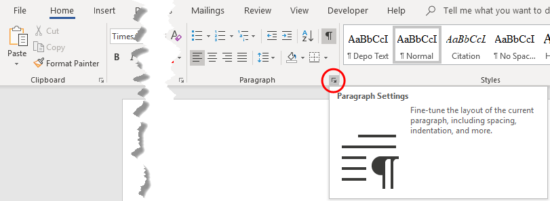
Click this launcher arrow to get to the Paragraph dialog box …
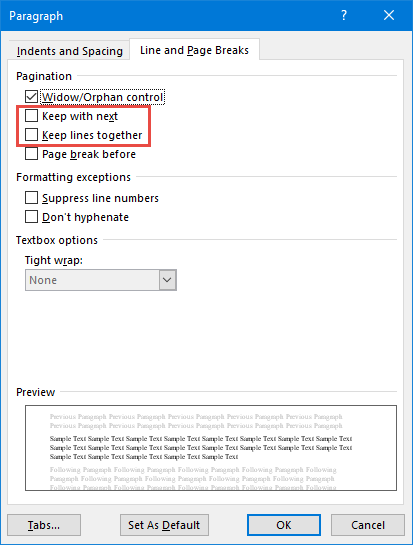
… then choose one or both of these options.
So, what’s the diff? And how do you know when to use one or the other?
Keep With Next keeps lines from separate paragraphs together on a single page (e.g., a heading and the first few lines of a paragraph). It’s for a block of text that has one or more hard returns/line breaks in the middle of it.
Keep Lines Together keeps two or more lines of a single paragraph together. In other words, it’s keeping a block of text that doesn’t have a hard return/line break within the block all on one page.
If you’re confused about which to use, you can check both boxes. It’ll work just fine.
One caveat: Be sure you don’t attempt to block protect too much text, or you’ll end up in this mess. Don’t worry, it’s easy to fix.

hey this is a very interesting article!