I’m going to say something that may sound unkind: You’re a lot less efficient than you think you are.
Don’t believe me? Grab your smartphone and I’ll show you.
If there’s one thing I’ve noticed over the years about how lawyers draft documents, it’s how often they (and their staff members) go back to prior documents for examples. Need a notary acknowledgement? “Oh, wait, didn’t we just do one in that last such-and-such we did?” you say to yourself (or your assistant). “Where is that document on the network? Just copy it from there.”
It sounds like a harmless exercise, and you’ve probably silently congratulated yourself on your cleverness and superior memory for being able to cut-and-paste instead of retyping (or re-dictating) that entire section.
The next time you start to do that, though, grab your smartphone and start the clock app. (Android, iPhone … they’ve all got a standard one.) Put it in stopwatch mode and hit Start. Then, start searching your network for that last example, copy-and-paste whatever text you were looking for, make the necessary text revisions (change names, dates, etc.) and fix the formatting.
Now hit Stop. How much time did that take?
Now watch how much time this takes:
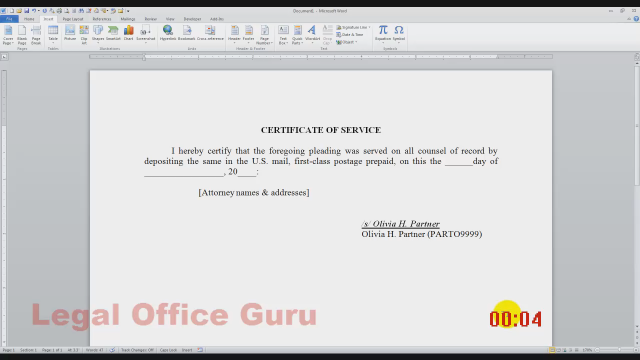
Subtract the difference between what you just did and what I did above. Multiply that by how many times you repeat that same action in a day, a week, a year.
Yeah.
What you’ve just discovered is how much time Quick Parts could save you, if you learned how to use it.
I can hear you scoffing from way over here. But think about this: While you’re busy searching your network for the last time you did such-and-such, one of your competitors down the road is busy figuring out how to kiss hourly billing goodbye. Oh, maybe not 100%, but they’re moving in that direction.
A big part of that move is figuring out how long routine tasks take and whether they can be done more efficiently. That means putting a stopwatch to your processes (yes, even lawyers have processes) and figuring out ways to do them faster. Not knowing how much time it typically takes to do “X” puts you in the cross-hairs of the law firm down the street who’s busy wooing your biggest institutional client with a much more innovative fee arrangement than yours.
I’m not arguing that Quick Parts (or any one feature in Word) is going to single-handedly save your law firm. But if you’re not already getting a handle on daily processes in some way, figuring out how to implement Corporate America’s “better, faster, cheaper” mantra, you’re in trouble.
And I mean that in the nicest possible way.

I am interested in the course on using Quick Parts in Microsoft Word.
Great! I’m excited to be offering it soon.