My brother’s a pretty frugal guy. While I’m the sort of person who just walks in the store and buys something, he comparison shops, uses coupons, haggles with sellers, and just basically gets a better deal than I do. (He’s the family accountant. I’m the writer. It makes sense.)
So when he told me he’d thrown out all his socks and bought all new ones, I thought he’d lost his mind. Until he told me why.
Basically, he spent money to save time.
You see, he’d gotten frustrated with one part of his morning routine: matching socks. He’d sift through his sock drawer, one sock in hand, looking for another one just like it. Morning after morning, looking for a sock with the same color, same markings, same brand.
Until he just got fed up, threw the whole lot of them out, and bought a bunch of new ones, all the same brand. (He still got a good deal.) Now he just goes to the drawer, grabs two blue (or two black) socks out, and he’s done.
What the blazes do socks have to do with Microsoft Word?
If you have a common document type (letter, pleading, etc.) with the same elements you use over and over, why on earth would you start with the Normal template (the default template you use every time you start a new blank document) and then re-create those elements every time you need them? Whether you copy-and-paste from an old document (and spend time clearing out text you don’t want to duplicate) or start entirely from scratch, you’re wasting time you could be spending elsewhere.
If you’re like most law offices, you probably at least have a letterhead template. But do you have a self-updating date on the first page? Do you have the second-and-subsequent-page header already embedded with the date and page number so all you have to drop in is the recipient’s name (if even that)?
Or, take pleadings. What if you could start every new case with a bare-bones pleading that’s already got the court name, a place for you to put the parties’ names, your signature block and a form certificate of service ready to go? Then, you could put the case-specific information (case style, etc.) into that document to make yet another template you could use in the case going forward, starting every new pleading with a template that already has an up-to-date style and certificate of service?
Okay, yes: You will spend some time up front making a template. And if you work in a law office, you’re already, by definition, short on time. But instead of spending $50 restocking your sock drawer so you don’t spend an extra five (or ten) minutes every day matching socks, you’re spending a little time now so you can save time (and frustration) repeatedly from now on.
So what could you include in your own custom pleading template? Here, I’ll show you a few basic features:
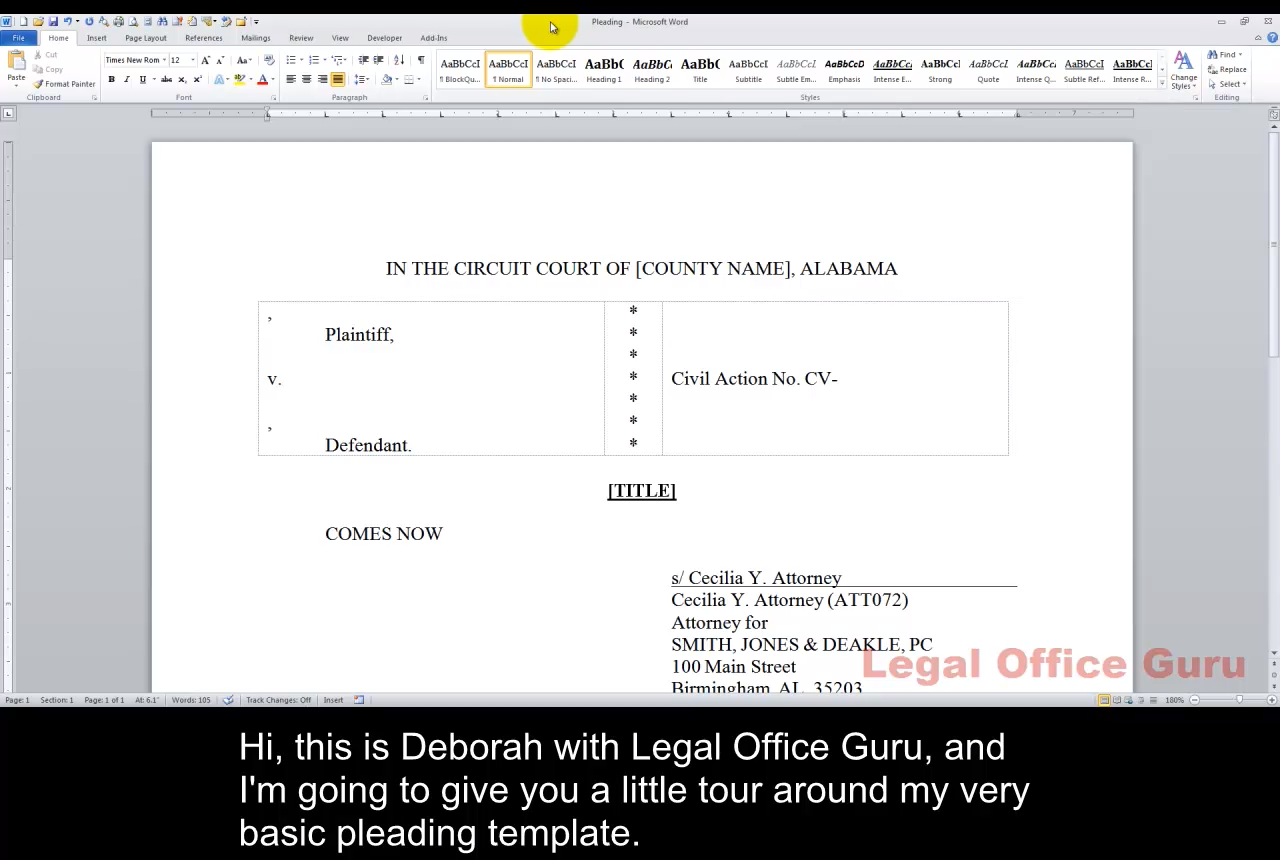
Does this get you thinking about what documents you could create templates for (and how much time they’d save)? If you want to learn more about these kinds of “no extra software required” document assembly techniques? You might be interested in my Assemble Documents Faster course.

Thank you, thank you, thank you. I am so tired of having to fix this with every document. I also clicked on “new documents based on this template” and it did not stick on future documents. I was able to change my default font and that ridiculous 1.15 line spacing. I work in academia and they still always want 1″ margins all the way around and I got so frustrated with Word’s default left and right margins of 1.25. I finally fixed that but I cannot remember how I did it. Anyway, this was a great help.
Thanks for stopping by! I’m going to address the problem of getting Normal template changes to “stick” in my next post. Stay tuned!
Wow! This is definitely one of the best tutorial videos of Legal Office Guru! I never knew that I could make custom table! This trick really saves me thousands of hours! Thank you!
Thousands of hours? Wow, that is good.
Thanks, Debra. Really enjoy and appreciate your posts!
David Grabill, Esq.
Santa Rosa,CA
Can you discuss the best way to get line numbers to print in a pleading paper template in Word? Every one of these I’ve found uses a header or a footer to drive line numbers into the left margin, but they never line up with the actual lines of text.
I’d love to know how to set up a template so that the line numbers to the left are aligned so that the first line of text on a later page (i.e., not the first page with the caption) lines up with the first line of text, and that each subsequent line lines up with subsequent lines of double-spaced text.