Don’t you just hate it when you want Microsoft Word to do something really simple and obvious, like underline blank spaces, and it just refuses to do it? That’s the dilemma faced by reader who recently wrote me, really frustrated over a signature line:
Reader Question
From time to time, I am inserting a line for a signature block or for some other purpose and after clicking underline or using CTRL-U I get nothing but blank space. When I check the font dialog box it shows underline and the font color is black, what is the problem?
One of the little challenges that electronic filing has presented a lot of us is how to do the signature line. I don’t know what the one in your neck of the woods looks like, but here’s what we do around here:
Personally, I usually use the Tab key to extend the underline past the end of the name. Turning on Show/Hide, this is what that looks like:
Some other folks like to use tables to do signature blocks. That’s cool, too.
This reader, on the other hand, preferred to use spaces to extend the line. The only problem was, this was the result he was getting:
This one has a pretty quick fix. In Microsoft Word 2010, go to the File tab (or if you’re in version 2007, click the Office Button), then click Word Options. In the Advanced section, scroll all the way down until you see Layout Options.
Expand the Layout Options section by clicking on the small arrow just to its left. You’ll see a very, very long list of checkboxes. (Fortunately, the options are in alphabetical order.) Scroll down little more, and you’ll see one called “draw underline on trailing spaces.” Check that box, then click OK.
And here’s the result:
Easy!

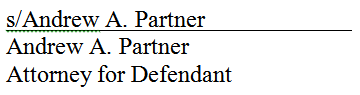
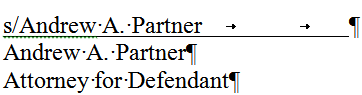


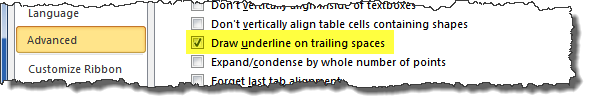
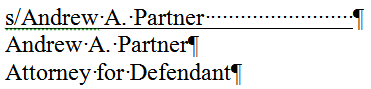
i wanted to seperate two paragraphs in my word 2010 document—i used three astericks (the dot that appears over the number 8 on my keyboard) .. this created a line of dots that not only can i not get rid of— this line seems to repeat itself during my document
See http://legalofficeguru.com/where-did-that-line-come-from-and-how-do-i-get-rid-of-it/ for the solution.
THANK YOU SO MUCH!!!!!!!!!!!!!!!!!! I was about to rip out my hair with Microsoft’s lack of help!!!
Thanks it works but when I try to add another line below this its not working
I want to make page like this
_____ ________
_____ sajid ali
_____ abc
How can i make like this?
use the shift and – keys to underline blank spaces