A reader wrote me this past week with a little problem, one that they were taking a few too many steps to solve:
Reader Question
We often have to decide whether to capture data in Excel or in a Word document using a “table” format. We usually like the look and editing function better in Word because we are mostly tracking text entries with some date columns, not large amounts of numerical data. Am I correct that if we use Word, the data in the cells can’t be re-sorted within the document, say by date and then by last name? Assuming that’s correct, we often need to use Excel. Is there a simple way to take the data from an Excel spreadsheet and plunk it into a Word document where it will look better?
Good news: it’s really very easy to sort tabular data in Microsoft Word, so there’s (usually) no need to use Excel as an intermediary step.
To sort the table, select the entire table by clicking on the plus sign that shows up in the upper left-hand corner of the table whenever you hover your mouse over it:
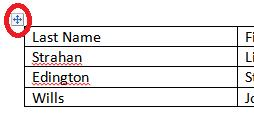
On the Home tab in Word, you’ll see a button in the Paragraph section that looks like this:

Click that to bring up the Sort dialog:
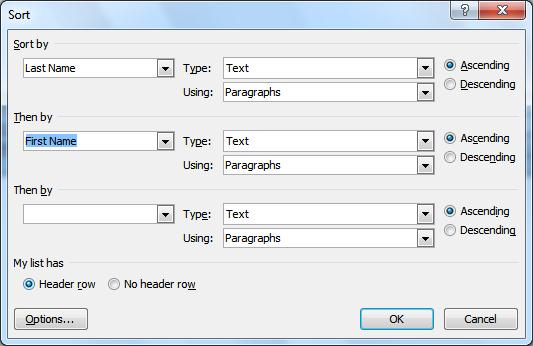
Usually, if your cursor is anywhere in the table, Word will sense that and adjust this dialog box accordingly (i.e. sense which columns have dates, etc.). You will, however, want to be sure the right radio button under “My list has [Header row] [No header row]” is selected so it won’t sort your header along with the data. (That also will pick up the header field names, as you can see above.)
But what if your data isn’t already in a table? If it’s a pretty straightforward list of first names and last names, for example, then that’s pretty easy too (with some limitations):
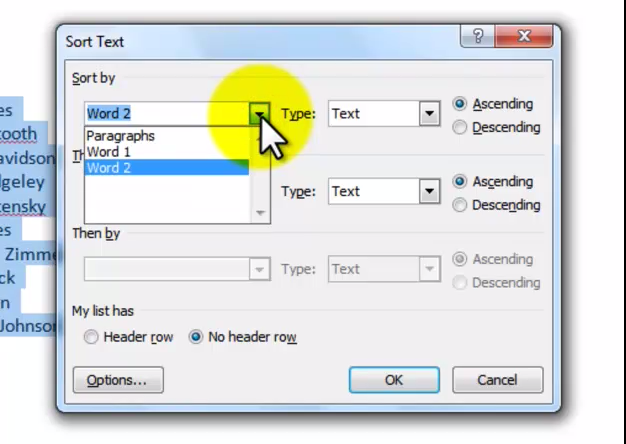

Sorting of data is an integral part of data analysis.Assume that you are working as a data analyst in an organization.The organization’s data consists of two types i.e. text and numeric data (dates, net sales and symbols i.e. alphanumeric data).In your opinion which application software among MS word or MS excel is best suitable to sort this type of data.Support your answer with solid reasons.
Dates are typed DD/MM/YY.