While I’ve covered how to use the Bullets and Numbers feature in Word extensively elsewhere (that required multiple video tutorials to be really effective), you may find you need to create a series of numbers not related to paragraphs or headings. Here is a quick and easy way to embed automatic numbering you may not have thought of:
Automatic 1-2-3 series — Let’s say, for instance, you need to create a large set of exhibit divider pages (single pages that say “Exhibit 1,” “Exhibit 2,” etc., for dividing exhibits to a brief or other court submission). Who wants to type the word “Exhibit” with a number 100+ times? Not me, baby!
Do this instead:
- Type the word “Exhibit.”
- Go to the Insert tab in any Ribbon version of Word (2007 and up), then click Quick Parts and choose Field near the bottom of the menu. Under Categories on the left-hand side of the dialog box, choose “Numbering” in the drop-down box.
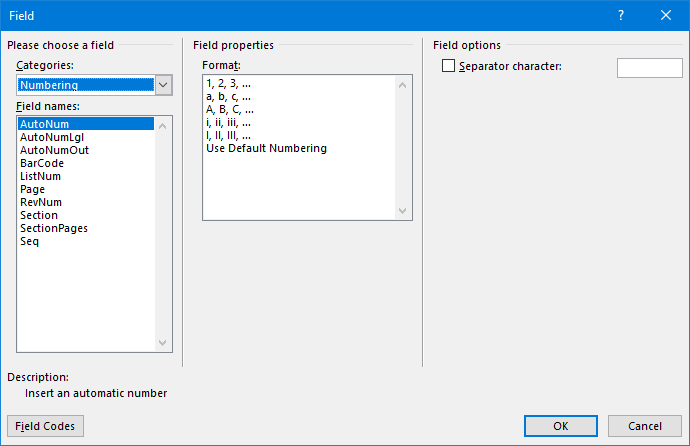
- You’ve got lots of choices here, but the one you want is AutoNum (see above). (If you want a number without a trailing period, choose AutoNumLegal and be sure to check the box to the right that says “Display number in legal format without a trailing period”.) Pick the type of number sequence you want under Field Properties, Format, then click OK.
- Put in a hard page break to go to the next page (CTRL-ENTER). Now, your first Exhibit separator page is complete.
- To make the rest, copy everything you’ve just put in (CTRL-A highlights all text, then CTRL-C copies), and keep pasting it over and over (with CTRL-V) until you have the right number of Exhibit separator pages.
Easy, huh?

Here’s what I’m trying to do:
Throughout my legal document, I need to refer to exhibits, such as See EXHIBIT “A” annexed herewith. Then EX. B, C, D, etc. And they need to change sequentially as they are added or deleted from the document.
What’s the trick?
Thanx.
Bob
If you’ll look under Field Properties in the dialog box illustrated above, you can see that capital letters are one of the format choices you can make for autonumbering.
Deborah, how do I get rid of the period after the number on my Exhibits? I don’t want the period there but is the only option on the Field. Please help!
Try using the field AutoNumLegal (instead of AutoNum as suggested above) and check the box “Display number in legal format without a trailing period.” That should do the trick.
Thank you! I am a nurse working on fighting my mortgage servicer and needed some help compiling exhibits, found your page. totally copying your about the author section to describe myself at work. Electronic health records are a royal pain in everyone's rear and I happen to spend an inordinate amount of time myself explaining technology to providers 🙂
Glad that helped!